Spying on your competitors’ marketing efforts is one of the most efficient ways to come up with your our marketing campaigns, learn new tactics as well as predict the future of your niche.
The powerful driving source of any business is its competition. Competitors force us to move forward, implement changes and evolve.
I am not a big fan of competitive research unless you use the data right away to create your own marketing plan. Furthermore, I like plans that are pretty quickly turned into reality. I like action, so here are three competitive research tools that provide highly actionable insights:
1. Spy on your competitor’s traffic
Haven’t you wanted to know where exactly your competitors’ traffic and sales are coming from. Or how their landing pages convert? Or what are their best-performing keywords?
Nacho Analytics is a unique and innovative tool that will help you find answers to all the above questions and more. It uses its own database of “millions” of people who agreed to share their browsing history with the tool to help you spy on how they find and interact with your competitors’ pages.
Now, the most important part about the tool is that domain monitoring starts only when you add it to the tool. There’s no historical data available until you start monitoring any domain, so the earlier to add your competitors, the more data you’ll end up accumulating, with time.
Now, what sort of data is it?
Nacho Analytics looks exactly as Google Analytics, so you’ll see all the reports there. The difference is, there’s no tracking code to install and that’s not your site you are tracking, which sounds even too good to be true, only it’s both good and real. Some of the competitive insights you’ll be able to obtain include:
Traffic sources (including conversions, page engagement metrics, etc. for each) Lead sources Conversion funnel analysis
In essence, you can do the same things with anyone else’s data that you do with your own: You can explore traffic acquisition tactics, see real-time data, identify best-performing CTAs, and more.
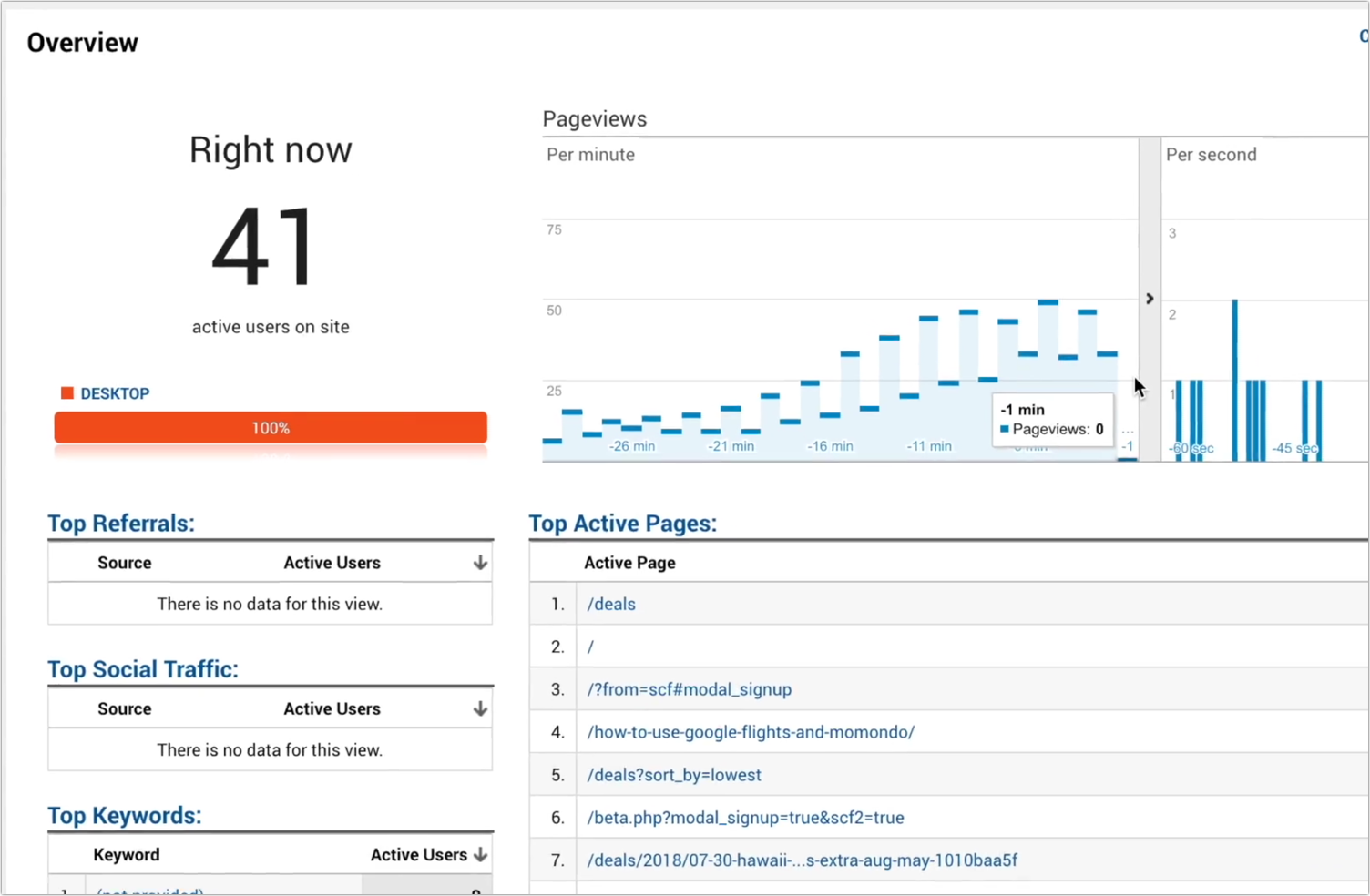
You can also share any data with anyone for free, similarly to how it works inside Google Analytics.
Nacho Analytics cheapest package is $39 and it allows you to track one competitor. For $79 a month, you’ll be able to monitor five competitors of yours.
2. Spy on your competitor’s backlinks
Ok, this one isn’t new: Monitoring competitors’ backlink acquisition methods help you create your own link building strategy as well as learn what not to do and how to avoid penalties.
But until now that was a pretty expensive and time-consuming process. Unless it’s your own site you are investigating, you had to pay for link research tools. And if you were dealing with a successful competitor, you had to go through thousands of lines before realizing how to sort and filter them to make sense of the data.
Therefore, I was pretty excited to discover this new backlink checker tool by Neil Patel which is free, available for use without the need to register and extremely usable.
Simply copy-paste your competitor’s domain and the tool will generate the list of backlinks including:
The referring page title and URL The target page URL The link anchor text and type (text and image)
Now, there’s also a domain and link scores available but since I am not a fan of any link scoring (to put it mildly), I ignore those for the most part. Yet, if you come to think of those, you can actually use these numbers for sorting purposes. So, unless you miss a good link because of that, they might turn useful.
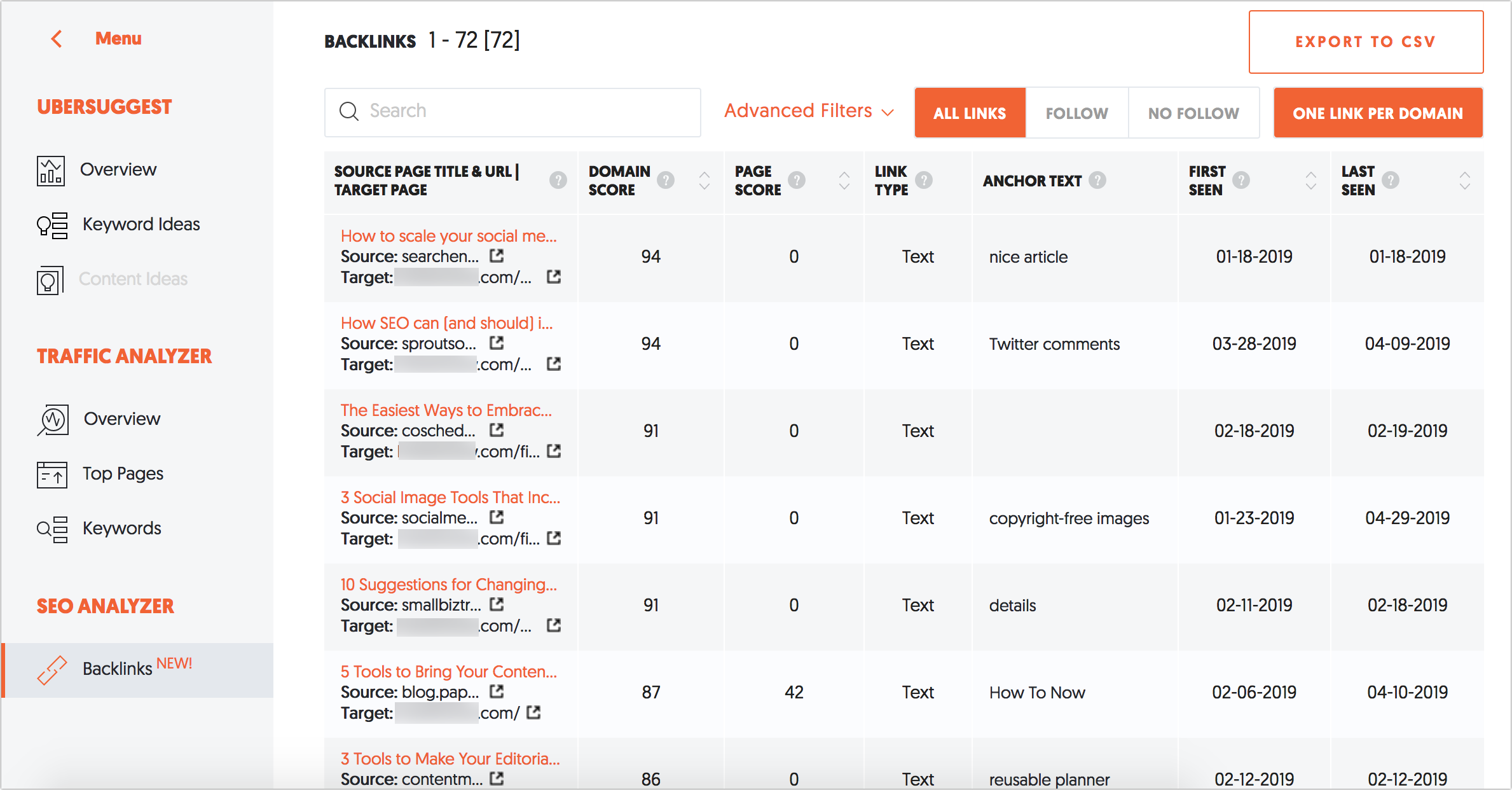
The advanced filtering is where the tool really shines. They make it so much easier to filter backlinks by identified patterns, including/excluding:
Keywords in the anchor text Domains Words in the URL

Finally, you can easily export the whole list in a CSV file to keep playing with the data.
Again, this tool is absolutely free, with no registration required.
3. Spy on your own missed keyword opportunities
This, again, is not such an innovative tactic but it’s the format and the tool that can make all the difference.
The best way to improve and diversify your rankings is to expand the list of keywords you are targeting, and the easiest way to discover new keywords is to see what your competitors are ranking for.
“Keyword gap” tactic is about identifying queries one or more of your competitors’ domains is ranking fairly high, while yours is nowhere to be found.
This Domain vs Domain tool takes this tactic to a new level:
It suggests competing domains for you to analyze It generates a handy venn diagram showing how close the selected competitors are and how many more opportunities you can explore. The venn graphic is clickable allowing you to instantly load the keyword lists based on the overlap:

The tool also shows current rankings of each domain for each query, as well as its recent movement. The latter should be a signal for you to go ahead and check what they possibly did recently to see the ranking change.
The chart also shows Google search volume for each query. However, sadly, you cannot sort results by it. You can export the whole chart to a CSV or Excel file to obtain more sorting and filtering flexibility.
You can also select a search engine for the analysis which is a pretty amazing feature. I find it absolutely invaluable when clients are trying to enter a new market, especially the same-language market, like Google.ca or Google.co.uk
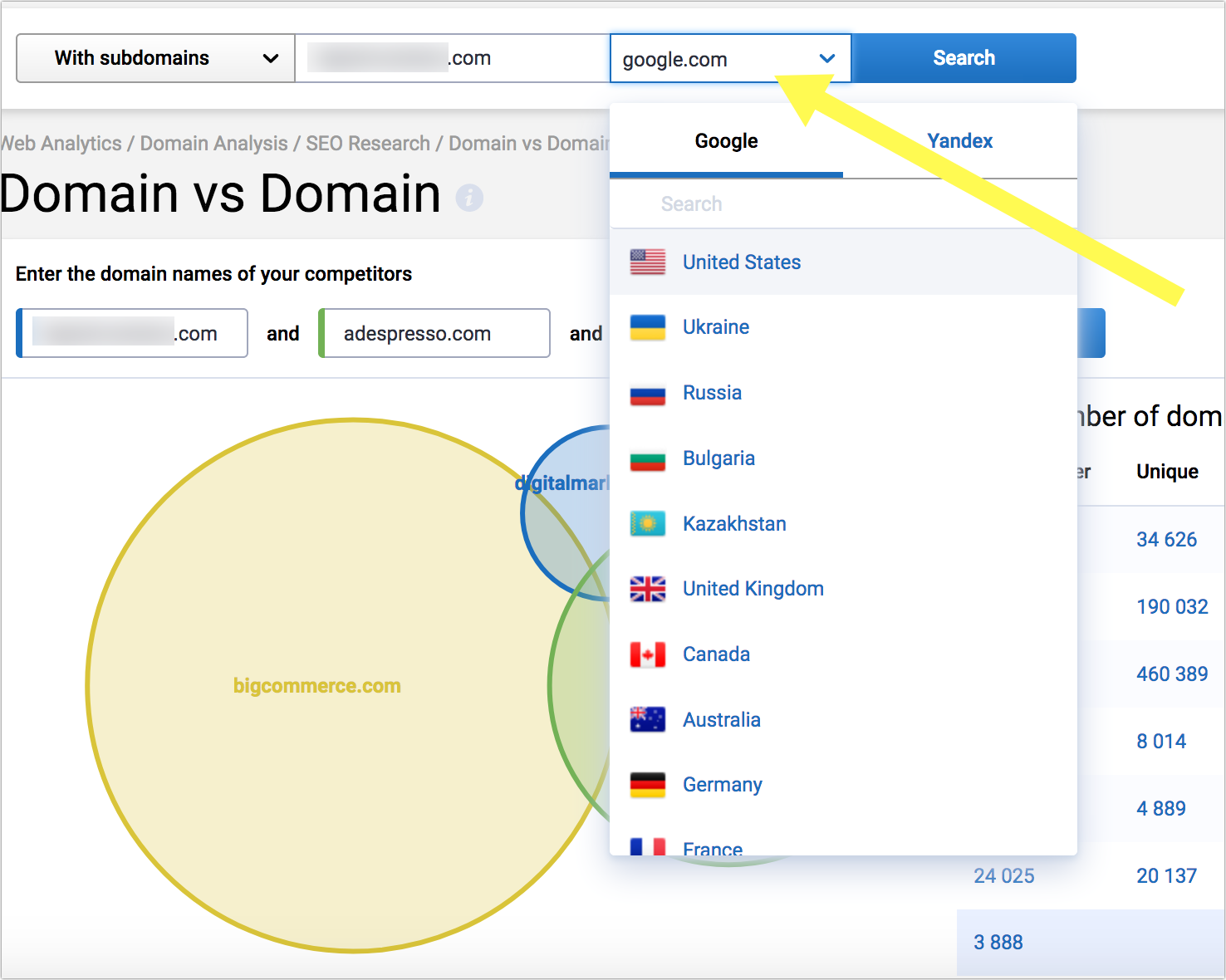
Being able which queries your competitors are ranking for in various versions of Google makes international SEO much easier and more predictable. There’s some more info on how to make the most of the feature.
The tool currently costs $19 per month but they are giving up on the cheapest plan this summer.
Which tools are you using to explore your competition and, more importantly, make use of the data? Please share in the comments!
Ann Smarty is the Brand and Community Manager at InternetMarketingNinjas.com. She can be found on Twitter @seosmarty.
The post Three tools providing actionable competitive research insight appeared first on Search Engine Watch.
Read more: searchenginewatch.com
Small business owners increasingly understand that website success depends on developing and implementing an SEO strategy.
More than one-third (36%) of small businesses already have an SEO strategy, and an additional 23% plan to develop one in 2019, according to a recent Clutch survey.
While many small business owners understand they need an SEO strategy, many of them struggle to create one that is effective and comprehensive.
To develop and maintain an effective long-term SEO strategy, small business owners need to know the best ways to measure their SEO success.
To understand if your SEO strategy is working, you need to measure efforts that provide context about how your SEO impacts your business. Three metrics, in particular, are useful:
Traffic retention Backlink quality Conversion rate How small businesses currently measure SEO success
Currently, small businesses rely on traffic as the primary barometer of SEO success.

Solely focusing on traffic, though, risks missing more important metrics. Instead, your business needs to consider the quality of your traffic and whether it represents legitimate business opportunities.
“You can have a lot of traffic, but is it relevant? Does it convert?” said Garry Grant, chief executive officer of SEO Inc., an SEO company in California. “There’re so many other factors.”
Tracking metrics that measure context and align with your objectives give your small business the best insight about the success of their SEO.
1. Traffic retention measures the quality of search audiences
To measure the quality of the traffic you earn from search, small businesses can use Google Analytics to determine its traffic retention. This tells you if your SEO efforts are bringing in the right audiences.
Two metrics in particular that help to determine the quality of your search traffic are bounce rate and scroll depth.
Bounce rate is the measure of searchers who visited one page on your site but left without browsing further. A high bounce rate could signal that your site needs work to keep visitors engaged, perhaps with links to related posts or other items of interest.
Search Engine Land columnist John E. Lincoln recommends tracking the bounce rate by landing page to see which ones tend to lose visitors and which ones keep them on the site.
Remember, as Moz points out, that sometimes bounce rate can be an indication that visitors found what they were looking for right away.
To make sure that audiences are substantively engaging with your site content, measure scroll depth to determine how far visitors scroll down individual web pages. Scrolling through your entire page indicates that your content addresses the topic site audiences are interested in.
Breaking down your traffic retention data also is a good way to analyze the effectiveness of your keyword targets.
One reason your bounce rate is high or scroll depth is low may be that you are targeting the wrong keywords for those pages.
2. Backlink quality determines impact of inbound links
Inbound links to your site indicate authority about a topic. As such, you want the actual authority of those links to be from quality sources.
Backlink quality is measured by the number of links from websites with high domain authority (DA).
Keep in mind these key points about backlink quality:
Relevance: The more pertinent the site linking to you is to your content, the stronger the endorsement of your content. For example, a link from Search Engine Land indicates authority about an SEO-related topic. Novelty: Has this site linked to you in the past? Endorsements from new domains can have more impact than a familiar site that has linked to you many times in the past.
While you can’t control all of the links that come to your site, you can target backlink quality via outreach to journalists or guest posting. Your targets should include sites that provide domain authority, relevance to your website, and a new audience.
3. Conversion rate offers insight about the effectiveness of your SEO strategy
To measure SEO success, you need to be clear about your goals for website traffic. Use conversion rates to measure how well you are achieving those goals as you can better define the scope of your SEO and gauge its success.
SEO success is more than merely generating as many leads as possible from search. What’s more important is the quality of those leads. Measuring conversion rate provides insight into whether the leads you attract demonstrate interest in your company.
Broadly speaking, your conversion rate is the number of website visitors who become paying customers. By tracking this, small businesses measure the impact their SEO is having on revenue.
Keep in mind that your conversion rate doesn’t have to measure the number of leads that actually convert on a purchase. Conversions, instead, can represent the desired action – for example, visiting a product description page.
Small businesses need time and context to earn and measure SEO success
Developing and implementing a comprehensive and long-range SEO strategy does not happen overnight.
“Business owners are impatient, says John Vuong, founder of Local SEO Search, a small business SEO company in Toronto. “They’re investing X amount and they’re so used to seeing an immediate return like flyers and newspapers, but SEO is a long-term game.”
Knowing and tracking the right metrics for SEO success is a critical step towards winning that game.
The post 3 metrics small businesses should track to measure SEO success appeared first on Marketing Land.
Read more: marketingland.com