It’s 2020.
Long passed are the days when people were surprised to find out their church has its own website.
These days, most churches have websites and they use them to great effect. Your website can help organize events, offer downloadable video and audio sermons, and publish blog posts to keep your visitors up-to-date.
If you want to build a website for your church that can do all those things, keep reading.
Here’s a sneak peek
The website you’ll build will look something like this:

You’ll have full control over the content in the slider, the menu, and every other element you see.
Customizing is the fun part of the process, but before you get there, you need to start by getting a domain.
Start with a domain
A domain name is the address of a website. For instance, if you want to visit Google, you’ll reach their website at google.com.
If you already have a domain name then you can skip ahead, but if not, follow the steps in this guide:
How to Find a Great Available Domain Name →
The problem with finding a domain name is that there are “domain squatters” who have bought up hundreds of thousands of good names and want to sell them to you for 1,000x the original price.
The guide above will teach you a few simple tricks to find a “.com” domain that is unregistered so it only costs you $10.
And if you follow the next step, you can actually get it for free.
Signup for hosting
With your available domain name picked out, you’re ready to signup for hosting.
If your domain name is like the land you’ll build your website on then hosting is like plumbing and electric.
More technically put, you need a server to store and deliver your website’s contents to visitors. These days, no one buys their own server hardware. Instead, everyone pays a hosting company to rent space on one of their servers which is referred to as hosting.
If this is your first time creating a WordPress website then I recommend using Bluehost.
Bluehost is very affordable but still offers good performance. I used them for my first site 10 years ago and can still vouch for them now.
When you create your account with Bluehost, they’ll auto-create a new WordPress website for you. Even better, you can give them the domain you want to use and they’ll register it for you for free.
In other words, once you signup, you’ll have a live WordPress website hosted at your domain.
The next step is to pick a WordPress theme to change the design of your site.
Install a new WordPress theme
WordPress themes are pre-made templates that transform the style of your website.
Since church websites are a popular type of website, there are lots of themes to choose from that are built specifically for church websites.
One of the top themes is simply called Church and is available on Themeforest.
This theme includes a huge variety of features:
Drag-and-drop page builderEvent calendarSermons Built-in donation system (PayPal)Responsive image sliders
Besides the extremely customizable design, it also includes all the features you need to publish posts, pages, sermons, and upcoming events.
As I mentioned previously, there are lots of themes to choose from, so if you don’t like the style of this theme, then check out this collection of the top church WordPress themes.
Once you choose a theme you like, you can begin adding your content and customizing your site’s design.
Customize your site
If you’re brand new to WordPress then you’ll do well to start with this guide:
Beginner Site Customization with WordPress →
That tutorial will teach some fundamental concepts and walk you through the first steps of site customization. You’ll create a few essential pages and fill out the basic settings needed to brand your website.
When you’re finished with that, you can follow this guide to really change the look of your site:
31 Easy Ways to Customize Your WordPress Website →
You’ll learn how to add contact forms, change your site’s background color, and so much more.
When you’re finished customizing the design of your site, you’ll soon be ready to launch.
Church site complete!
Since you’re building this website for a close community, there’s no need to delay the launch like a product release.
Once you have a basic version of the website prepared, you can remove the “coming soon” page and start telling people about it.
Events, discussion forums, and more can be added over time as you learn more about WordPress and how to run a website with it.
To summarize the steps, you can create a church website by:
Choosing a domain nameGetting web hostingInstalling a new WordPress themeCustomizing your website
It’s a fairly simple process, so most of your time will be spent learning the ins-and-outs of the WordPress interface and the various plugins you’ll install.
If you want step-by-step instruction, this tutorial includes a free 17-part video course on how to make your own website.
How to Create a WordPress Website Today →
I teach a lot of WordPress fundamentals in the video course, so if you’re new to WP you’ll learn a lot.
Thanks for reading, and if this guide helped you create a church website, please consider sharing it before you go 🙂
Read more: competethemes.com

Exclusive The domain onecloud.com is up for sale – and the upcoming battle for its signature could attract a seven-dollar sum.
That is the verdict of Andrew Miller, president at ATM Holdings. Miller is helping conduct the transaction having been contacted by an individual seller. The seller, who has owned the domain since the early 1990s and has worked as a senior technology executive, ‘had a very hard time deciding whether to let it go’, according to Miller, but relented after consultations and agreeing that the time was right.
“This is the most valid time I’ve seen because it’s private equity firms, venture firms… as soon as they raise a round of $20-$30 million, they go out and buy their category domain, or their exact match domain,” Miller told CloudTech. “I started to realise that in this space there are so many emerging companies, not only in the US but globally, and it’s a pretty powerful story.”
For dotcom domains, as Miller put it, there is “only one kick at the can”. With regard to the cloud industry, the battles for the best real estate were concluded the better part of a decade ago – or so many thought. Type in cloudcomputing.com, for instance, and you are taken to a Dell Technologies page. Dell had previously bought the domain before trying – and failing – to trademark the term ‘cloud computing’ in 2008.
The story of cloud.com is a somewhat simpler affair. A startup called VMOps bought the domain from a private collector, who according to a 2010 NetworkWorld article ‘wanted to sell [it] to a company he believed in.’ A year later the company, now rebranded as Cloud.com, was bought by Citrix, where it has stayed. In November 2011, it was reported that Citrix put a monetary value of the cloud.com domain at $18 million.
A cursory search reveals a variety of companies with valid claims at the domain. Arguably the most well-known is OneCloud.io, a provider of integration solutions for enterprise applications, with particular expertise in Oracle. Alternately, there is OneCloud Software, disaster recovery providers for VMware-based data centres. Or the Mozambique-based cloud service provider OneCloud. Or services firm OneCloud Consulting. Industry watchers may also recall several years ago the very similar name of Box’s enterprise app store.
Yet there can be many other potentials and possibles, Miller hopes. Following the example of Cloud.com, any cloud company with VC cash on the hip looking to rebrand their product may consider it.
As noted by fellow domain specialist Kate Buckley, perhaps the most eye-catching case study of this nature was smart home manufacturer Ring. CEO Jamie Siminoff bought Ring.com for $1m, rebranding from Doorbot, and noted how it was ‘critically important’ to the company’s success. “Putting it in dollar terms he said he would estimate the name turned out to be worth between $30m and $50m to the company,” DN Journal put it.
“[Onecloud] is a pretty powerful name for someone to take on at the beginning, or rebrand to as well, even if they’re not a product yet,” said Miller. “That’s why it intrigued me – it covers all.
“I see onecloud.com being a case study in two years,” Miller added.
 Interested in hearing industry leaders discuss subjects like this and sharing their experiences and use-cases? Attend the Cyber Security & Cloud Expo World Series with upcoming events in Silicon Valley, London and Amsterdam to learn more.
Interested in hearing industry leaders discuss subjects like this and sharing their experiences and use-cases? Attend the Cyber Security & Cloud Expo World Series with upcoming events in Silicon Valley, London and Amsterdam to learn more.
Read more: cloudcomputing-news.net
There’s a new way to do things online, and the top-level domain (TLD) .new is behind it. Google is the registrar for the .new domain. You might have already seen it used with different Google apps.
Who Gets a .new Domain?
Anyone will be able to register a .new domain, but there are conditions that are unique in the TLD world.
 To register a .new domain, it must be used to start an action in a process or content creation. It has to engage the user immediately in the creative action. It must be available to the public within 100 days of registering the domain.Google must be allowed to verify the domain’s action at no cost to Google. That means, if it’s a membership process, then Google doesn’t have to pay for the membership just to test it.
To register a .new domain, it must be used to start an action in a process or content creation. It has to engage the user immediately in the creative action. It must be available to the public within 100 days of registering the domain.Google must be allowed to verify the domain’s action at no cost to Google. That means, if it’s a membership process, then Google doesn’t have to pay for the membership just to test it.
Some of the biggest names on the Internet have already snapped up their domains and put them to use.
If you’re not using Canva for making online and print graphics, you should check them out. To make it simpler to start creating a new design, Canva acquired the canva.new and design.new domains. Both lead directly to Canva’s online graphic design tool.
Spotify is all about music and podcasts, so they snatched up the domains playlist.new and podcast.new. As you guessed, playlist.new initiates the building of a new playlist for you.
Podcast.new will tie you into Spotify’s podcast creation service, Anchor, and you can set up your new podcast. If you’re already casting on Anchor, podcast.new will take you to the new episode creation site.
If you haven’t used Webex, it’s worth checking out as a way to host online meetings or share someone’s screen to give them tech support.
Cisco, owners of Webex, have registered webex.new, letsmeet.new, and mymeet.new. All of these point to the same place to start a new Webex meeting or download the Webex app.
Processing online payment is what Stripe does best. By getting the invoice.new and subscription.new domains, Stripe has taken it just a step further.
Using invoice.new, you’re taken instantly to create a new invoice on Stripe. Using subscription.new takes you to add a customer to your subscription service to collect recurring payments.
Using the story.new domain will take you to Medium’s story editing page if you have an account. If you don’t have an account, it will first take you to the sign-up page.
Medium continues to grow as a prime spot for budding bloggers and seasoned journalists. Using story.new just makes it one step easier.
Amongst the one name luminaries of the world, there’s a solo Canadian named Drake. You might have heard of him. Drake and friends have a record label called OVO, and grabbed music.new to help promote their artists.
Go to music.new and you can lightly edit a cover to a song by changing the text. We can only assume this was the minimum effort to get the domain to be used for something much cooler later.
More for the coder crowd, RunKit allows coders to work with the node.js platform online, in a sandboxed, safe, environment. It really is a powerful development tool.
RunKit picked up api.new to streamline access to their Application Programming Interface (API) creation tool.
It’s kind of meta that a URL shortening business has acquired domains to shorten their own URLs.
Bitly is the service you use when you want to change a link from something like http://www.onlinetechtips/cool-article-about-the-.new-domain?variable=fasdnaow4b47oaibouyib to something more like http://bit.ly/whats.new.
Get your short links quicker with link.new or bitly.new.
Think of Coda as a sort of Google-Docs-meets-whiteboard-meets-a-team-collaboration app. If that sounds like something you could use, or if you’re using Coda already, try the coda.new domain to start a new document.
You know eBay. Outside of Amazon, it’s the one place to shop on the web where everybody knows the name. Selling one item or setting up a new shop, eBay has a .new domain for you.
To sell something, go to the sell.new domain or to set up a whole shop go to the shop.new domain.
As the repository for so much open source code on the web, GitHub is like the Library of Alexandria for programmers. It’s no surprise that Microsoft bought it. It’s also no surprise that GitHub runs the repo.new and gist.new domains.
Of course, repo.new generates a new repository and gist.new creates a new gist. Think of a gist as being a place to store a small chunk of code, while a repository is for a whole coding project. These .new domains will help you to get the most out of GitHub.
OpenTable is to restaurant reservations as Uber is to ride-sharing. For the starving diner, there’s the reservation.new and restaurant.new to quickly book your next food experience. Either will take you directly to the reservation booking page.
So What Else Is .new?
There will be many more .new domains to come. It’s still in the early days as Google only opened registrations for the .new TLD in October for established brand names.
In December 2019, limited registration will be available for those that wish to apply. Then in July 2020, anyone can register without having to apply. They’ll still need to satisfy the registration criteria, though.
Is .new Worth It?
It’s too new to tell. At $550 per domain, it’s worth it to the big names, but to the lone website owner, it might not be. Right now, it appears that the .new domains are being used simply as redirects to already existing and pretty easy to access features.
Until 2020, when truly creative people can get their hands on the domain, we just don’t know what can really be done with it.
Read more: online-tech-tips.com

Cyber threats are having a significant impact on businesses — that much is clear. Budget and resources are being dedicated to securing infrastructure and applications, and educating staff on the dangers of phishing, malware and social engineering. For marketers, cyber security is quickly encroaching on brand protection as a whole, and rightly so. The lines between the two areas are blurring and in the future it is conceivable that the two disciplines are far more integrated than they are now.
But what about domains? How does domain security factor into wider online brand protection initiatives? While domain registration, renewal and management are an integral part of online brand protection, does security gain the same attention?
Regardless of the current approach, marketers should be focused on this aspect, especially seeing as the threat is increasing in the domain name system (DNS) space. Historically this wasn’t a target for cyber criminals or hackers, but as they become bolder and more sophisticated, nothing is off limits.
What’s the damage?
In an internet-enabled world, any issues with a brand’s website can have potentially devastating consequences, from loss of sales and revenue, to diminished customer trust. So how can hackers cause damage and disruption by launching a domain attack? Firstly, they can take your website offline. No website means no customers and no sales. Secondly, they can redirect traffic from your website to another one that may look like yours. In this way they can capture customer data, such as personal information or payment card details, or they can use the misdirection to sell counterfeit goods. Lastly, they could also possibly hack into your DNS account and transfer your domain away from your organisation.
Domain protection
Given the importance of domains, what should brands do to secure them and mitigate the risk?
Work with the right corporate registrar
Choosing the right corporate registrar is the first step in a domain security plan. The right register will have hardened security practices in place and an excellent understanding of the landscape, the threats and the ways to mitigate them. Such a registrar will also have specialised security features for preventing, detecting and responding to attacks against any domains, including:
Restricting access to a portal via an IP address Sending notifications on any name changes Avoiding automated emails as a primary means of communication Keeping activity logs to track all domain name updates Maintaining strong password management to force password changes Offering multiple levels of access Consolidate your portfolio
The best way of securing your domains is to know which ones you own — maintain careful records of all domain names across all your brands, offices and locations. Ideally, this should be a centralised, global view to ensure you’re always looking at the whole domain picture.
Monitor critical domains
It’s also important to constantly monitor the domains that are core to your brand. Again, working with the right registrar can help here, as they can monitor for differences between the nameservers stored at the registry compared to the nameservers stored in their databases. A mismatch could be the first sign someone has broken into a registry system and made an unauthorised update.
Use two-factor authentication as standard
When accessing a domain management portal or DNS management portal, use two-factor authentication because it provides an extra layer of security that requires not only a password and username, but also something that only the user can give, such as a one-time password via a physical token.
Use domain locking
To mitigate the threat of domain name hijacking, you should ensure your domains are locked. This means they can’t be transferred. Taking this a step further, you should also implement registrar locking, which is an elevated locking mechanism that freezes all domain configurations until the registrar unlocks them upon completion of a customer-specified security protocol. This should be applied to your most mission-critical domains such as transactional sites, email systems, intranets and site-supporting applications.
Moving forward
The threat that cyber criminals and hackers pose to brands shows no sign of abating. While the consequences of an attack could be severe for an organisation, there are ways to mitigate the risk, especially when it comes to domain security. Importantly, domain security needs to be considered as part of a much wider online brand protection strategy that also takes the cyber threat into account. As a result, working with the right partners and having the right processes in place can position your organisation to effectively deal with the threat.
 Interested in hearing leading global brands discuss subjects like this in person?
Interested in hearing leading global brands discuss subjects like this in person?
Find out more about Digital Marketing World Forum (#DMWF) Europe, London, North America, and Singapore.
Read more: marketingtechnews.net

Cyber threats are having a significant impact on businesses — that much is clear. Budget and resources are being dedicated to securing infrastructure and applications, and educating staff on the dangers of phishing, malware and social engineering. For marketers, cyber security is quickly encroaching on brand protection as a whole, and rightly so. The lines between the two areas are blurring and in the future it is conceivable that the two disciplines are far more integrated than they are now.
But what about domains? How does domain security factor into wider online brand protection initiatives? While domain registration, renewal and management are an integral part of online brand protection, does security gain the same attention?
Regardless of the current approach, marketers should be focused on this aspect, especially seeing as the threat is increasing in the domain name system (DNS) space. Historically this wasn’t a target for cyber criminals or hackers, but as they become bolder and more sophisticated, nothing is off limits.
What’s the damage?
In an internet-enabled world, any issues with a brand’s website can have potentially devastating consequences, from loss of sales and revenue, to diminished customer trust. So how can hackers cause damage and disruption by launching a domain attack? Firstly, they can take your website offline. No website means no customers and no sales. Secondly, they can redirect traffic from your website to another one that may look like yours. In this way they can capture customer data, such as personal information or payment card details, or they can use the misdirection to sell counterfeit goods. Lastly, they could also possibly hack into your DNS account and transfer your domain away from your organisation.
Domain protection
Given the importance of domains, what should brands do to secure them and mitigate the risk?
Work with the right corporate registrar
Choosing the right corporate registrar is the first step in a domain security plan. The right register will have hardened security practices in place and an excellent understanding of the landscape, the threats and the ways to mitigate them. Such a registrar will also have specialised security features for preventing, detecting and responding to attacks against any domains, including:
Restricting access to a portal via an IP address Sending notifications on any name changes Avoiding automated emails as a primary means of communication Keeping activity logs to track all domain name updates Maintaining strong password management to force password changes Offering multiple levels of access Consolidate your portfolio
The best way of securing your domains is to know which ones you own — maintain careful records of all domain names across all your brands, offices and locations. Ideally, this should be a centralised, global view to ensure you’re always looking at the whole domain picture.
Monitor critical domains
It’s also important to constantly monitor the domains that are core to your brand. Again, working with the right registrar can help here, as they can monitor for differences between the nameservers stored at the registry compared to the nameservers stored in their databases. A mismatch could be the first sign someone has broken into a registry system and made an unauthorised update.
Use two-factor authentication as standard
When accessing a domain management portal or DNS management portal, use two-factor authentication because it provides an extra layer of security that requires not only a password and username, but also something that only the user can give, such as a one-time password via a physical token.
Use domain locking
To mitigate the threat of domain name hijacking, you should ensure your domains are locked. This means they can’t be transferred. Taking this a step further, you should also implement registrar locking, which is an elevated locking mechanism that freezes all domain configurations until the registrar unlocks them upon completion of a customer-specified security protocol. This should be applied to your most mission-critical domains such as transactional sites, email systems, intranets and site-supporting applications.
Moving forward
The threat that cyber criminals and hackers pose to brands shows no sign of abating. While the consequences of an attack could be severe for an organisation, there are ways to mitigate the risk, especially when it comes to domain security. Importantly, domain security needs to be considered as part of a much wider online brand protection strategy that also takes the cyber threat into account. As a result, working with the right partners and having the right processes in place can position your organisation to effectively deal with the threat.
 Interested in hearing leading global brands discuss subjects like this in person?
Interested in hearing leading global brands discuss subjects like this in person?
Find out more about Digital Marketing World Forum (#DMWF) Europe, London, North America, and Singapore.
Read more: marketingtechnews.net
Every great website needs a snappy, memorable domain name. Coming up with something new is a serious challenge, but once inspiration strikes, you'll need to register that name with a domain name registrar before you can use it online.
Registration isn't difficult, but first you must choose from the hundreds of companies competing for your business, and there are several things for you to consider before signing the virtual dotted line.
We’ve also rounded up the best overall web hosting services How to choose the perfect domain registrar Pricing structures can be complicated. A low headline figure could become expensive on renewal, for instance. Prices vary between domain extensions, too, so a registrar that offers great value for a .com domain might give you a poor deal on when it comes to .org.There may be extra costs for tasks like transferring your domain to another registrar, too. Read the small print before you sign up.Look for any bundled or optional extras. A Whois privacy service prevents your address, phone number and email address appearing as public contact details for the domain, something which could otherwise get you a significant amount of spam email and phone calls. We've seen this cost as much as $11.20 a year, but several registrars provide it for free.Many domain registrars offer hosting as an extra, but keep in mind that web hosting companies can also register domains. If you have an idea of which web host you'd like to use, check the details of its plans: you may be able to register a domain for free when you buy hosting, and that's often the cheapest option.Finally, take a look at the support a registrar offers. You may never need any help at all, but if anything critical crops up – maybe an issue which might cause a problem with renewal – it's important that your provider is on hand to ably assist. Balancing all these priorities can be tricky, so that's why we've created this list of top domain registrars to help point you in the right direction.
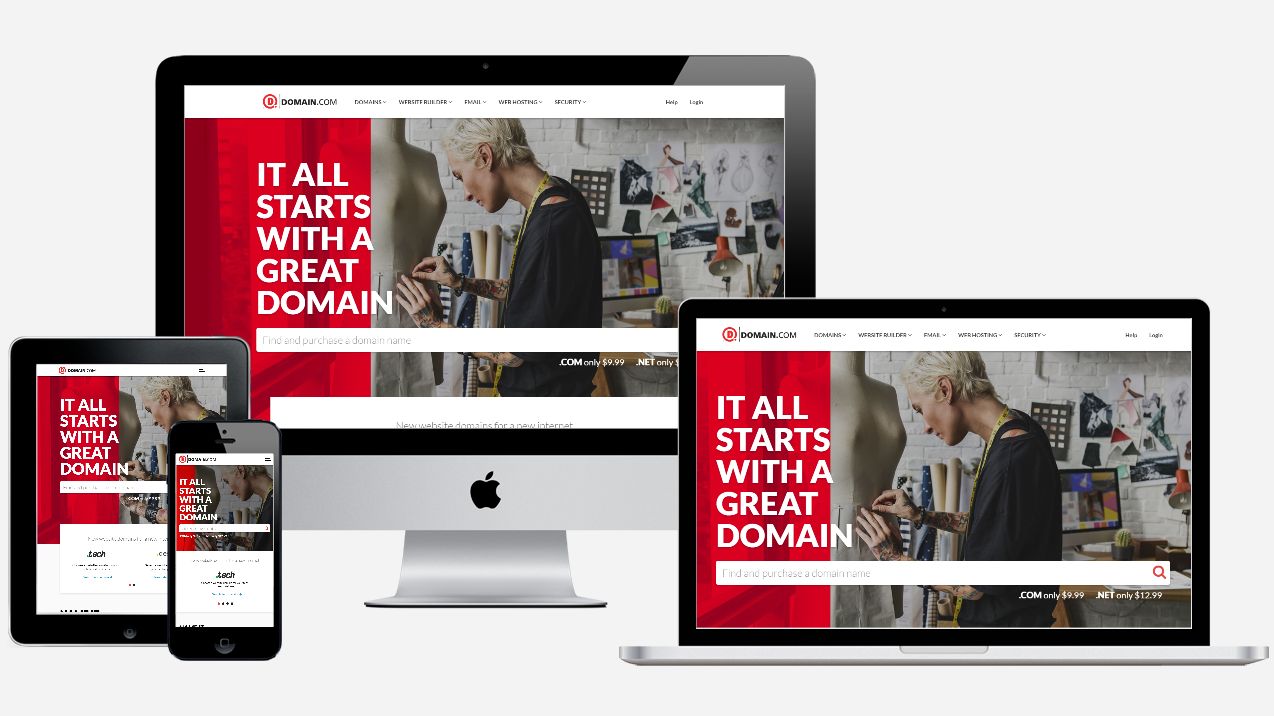
With a name like Domain.com, the EIG-owned brand, means business, focusing primarily on small and medium businesses. It offers most popular top level domains and over 25 country code top level domains and also sells premium domains as a broker.
With nearly two decades of online presence, the company - which is one of the world’s biggest domain name registrars - expanded in web hosting and now ranges a number of products including a website builder, a full design service and web hosting.
Domain.com prices tend to be average but we have managed to blag a 25% discount off almost everything in your cart*. Non-premium TLD (.Club, .Me, .Website etc) start from $2.99 for the first year ($2.24 with our code). In line with the rest of the industry, they rise significantly after the second year).
You need to pay for privacy protection, a reasonable $8.99, plus you can add email, web hosting, SSL certificates and malware protection, none of which is compulsory. You can stick with its basic website builder which is free with every domain: you get a drag and drop website builder, tons of mobile-friendly templates, up to six pages, SEO tools, Paypal integration and even access to stock image library.
Support is more than adequate with 24/7 chat, email and phone support. Domain.com may not have the cheapest prices but it provides with a very balanced offering.
*All renewals after the initial discounted period will be charged at the then current standard list price for the selected period. Coupon is not valid with sunrise registrations, landrush registrations, EAP registrations, pre-registrations, premium registrations, renewals, transfers, custom website design, other coupons, or special pricing.
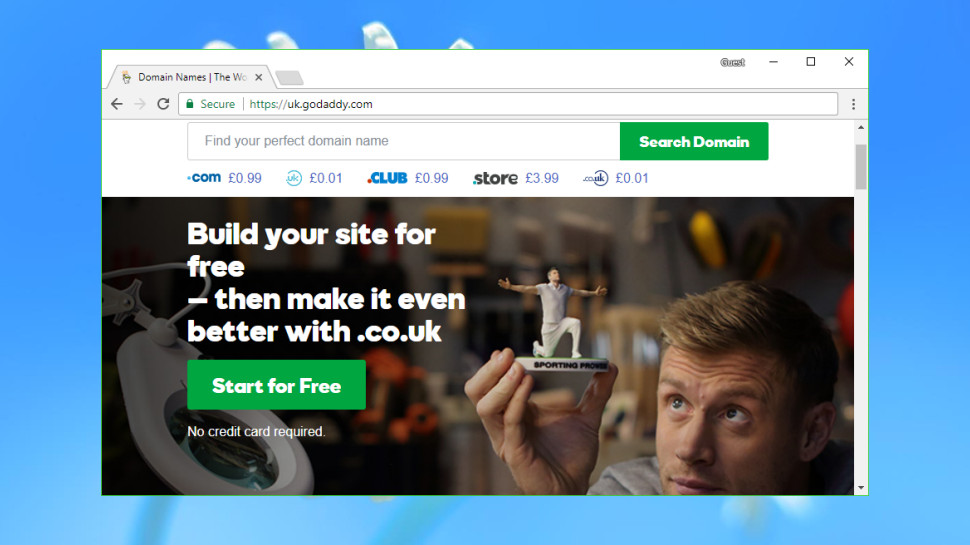
Web giant GoDaddy is the world's biggest domain registrar, currently managing more than 75 million domains for 17 million customers around the globe.
The company is well-known for its low headline prices, and it's the same story here, with .uk and .co.uk domains available for $0.99 in year one. On the other hand .com and .org are less impressive (though still apparently cheap) starting at $12.17. Beware, though: these aren't the bargains they initially seem.
The first catch is that GoDaddy's starting prices only apply if you pay for two years upfront, and the second year is significantly more expensive (.com rises to $18.17, .uk and .co.uk domains rise to $12, .org and .mobi are ridiculously high, $21.17 for .org and $26.17 for .mobi - at the moment, first year for .mobi is $7.17, due to an offer).
The second problem is that there are no bundled extras, so adding something like Whois privacy – a valuable service often included for free with other providers – costs $8 a month for year one, and $10 on renewal.
There's clearly much better value to be had elsewhere, but GoDaddy may still appeal to web beginners looking for a bundled hosting and domain registration deal. The company has an array of products covering every possible requirement, with telephone support if you need it, and buying your domain and hosting from the same provider will make life a little easier.
Just keep in mind that other providers can also combine hosting and domain registration, and GoDaddy may not provide the best package for you. Check out our various hosting guides for possible alternatives.
You can sign up for GoDaddy domain registration here
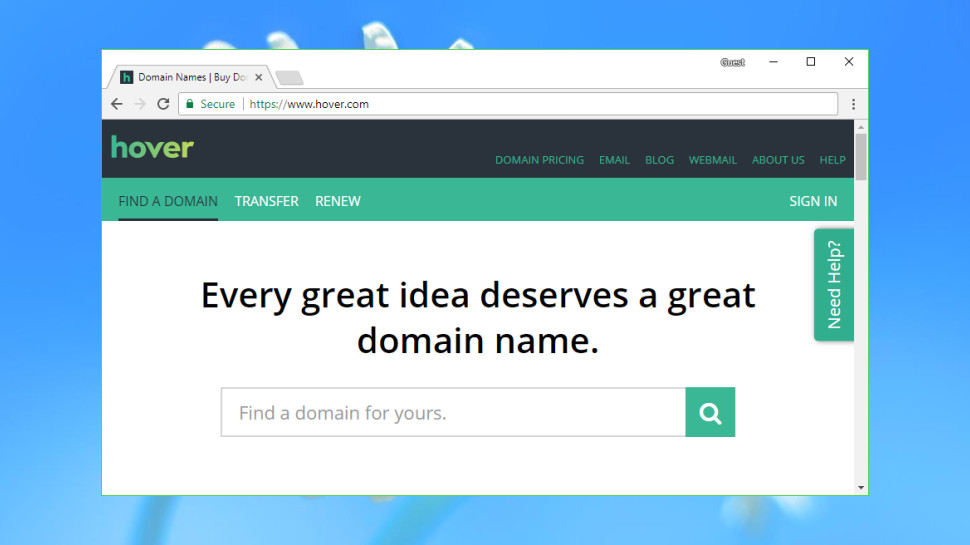
Hover is a popular domain name registrar owned by Tucows, which also operates eNom and the domain reselling platform OpenSRS.
Hover's website is clear and straightforward. A domain pricing page allows for checking registration costs before you start, or you can use the search box to immediately locate your preferred TLD (top-level domain).
By default the results page displays every domain you can register and their prices, giving you a lot to scroll through and read. But a handy sidebar allows filtering domains by categories including Personal, Businesses, Audio and Video, Food and Drink, and more. It's a neat touch which could help you spot an appealing domain that you otherwise might have missed.
Prices are very reasonable, with .com domains costing $12.99 for year one, .co.uk priced at $10.99, .org costing $13.99 and .mobi reaching $15.99. Shop around and you'll find slightly lower prices elsewhere, but Hover generally provides good value.
There's a welcome bonus in Whois Privacy, which comes free for as long as the domain is managed by Hover.
The company keeps upselling to a minimum, even in the final shopping cart stage. You're simply offered three email-related extras: email forwarding at $5 a year, a 10GB email account for $20, or you can opt for a 1TB inbox, file sharing, a calendar and more, for an annual $29.
If you have any questions, support is available via email and chat, although it's not 24/7. Working hours are 8am to 8pm (Eastern Time) Monday to Friday, and 12pm to 5pm at the weekend.
You can sign up for Hover domain registration here
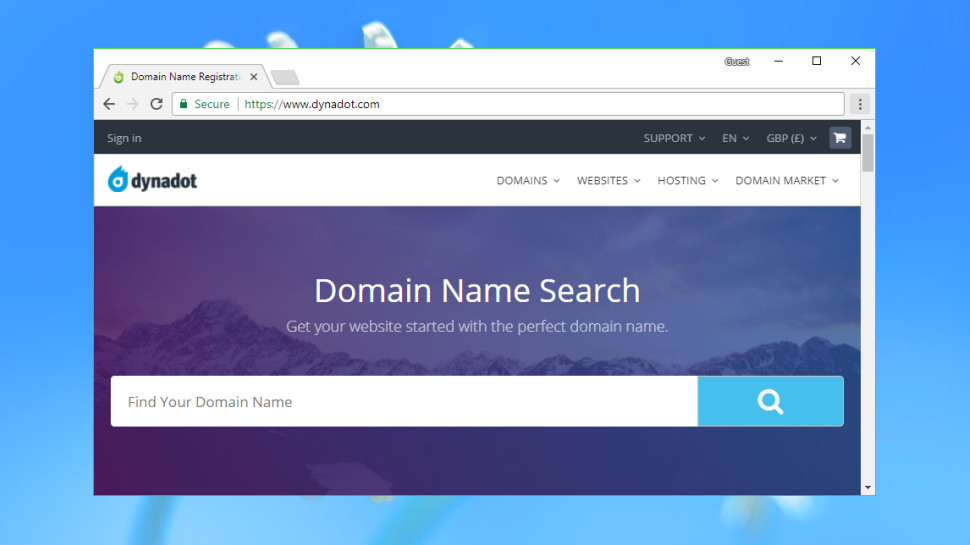
Most domain name registrars offer a simple identikit service with little to separate them from the competition, but Dynadot is an interesting exception which has some unusual advantages.
This starts right at the beginning, with your initial search. You can use the website much like any other – type your preferred domain, press Enter, read the results – but you also get Bulk and IDN (Internationalized Domain Name) search tools, and advanced options allow defining which domain extensions to include in your searches, as well as setting those as defaults for all future searches.
These searches can optionally return results from domain auctions, Dynadot's Marketplace (where other customers sell domains they no longer need) and other sources. There's also a Backorder option to try and grab a domain that isn't currently available, if it's not renewed.
Prices are on the low side, with Dynadot offering both special deals on some extensions and good value at renewal. .com sites are $7.99 initially, $8.99 on renewal. If you’re after a .co.uk domain, that’ll set you back $6.95, with .org costing $10.99, and .mobi domains are $4.25 initially, $13.99 on renewal.
That's just the start: Dynadot also piles on the free extras. A Website Builder allows you to build and host a simple one-page responsive website. There's free domain forwarding if you'd like to redirect visitors somewhere else. DNS support allows creating 50 subdomain records, 10 email addresses, and 5 each of MX and TXT records. There's even a Grace Deletion list which allows returning a domain if you change your mind.
This requires a small fee and won't always be allowed (the details on how it works are here), but it's still a welcome extra you'll rarely find with other registrars.
Dynadot's support wasn't always as impressive, with live chat being offline when we checked. But the website does have a publicly available forum, allowing anyone to browse common questions and see how happy (or otherwise) Dynadot's customers might be.
You can sign up for Dynadot domain registration here
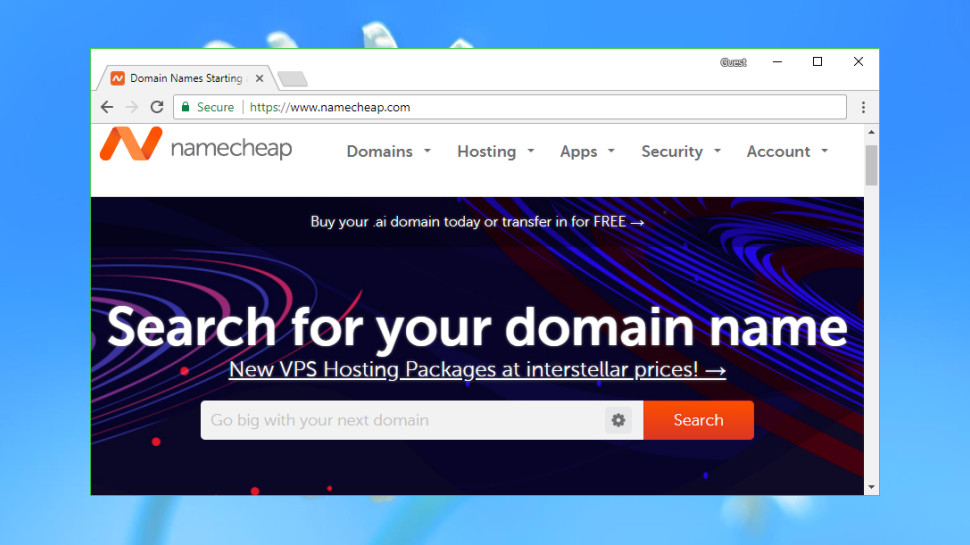
Founded in 2000, Namecheap is a popular domain name registrar and web host which now manages more than five million domains.
Namecheap's excellent website allows searching for individual domains, or in batches of up to 50.
If the domain is taken, you can view the Whois record or offer to buy the domain (via DomainAgents) from the current user.
If the domain is available, results are displayed across four tabs: Popular, New, Discounted and International. This is a neat approach which makes it easier to browse the list and find what you need.
Prices are generally very good at $8.88 (£6.8) for .com domains - $12.98 on renewal, $7.58(£5.8) for .co.uk - $9.58 on renewal, $12.98 (£10) for .org - $14.98 on renewal, and $16.88 (£13) for .mobi (at the moment, you can get .mobi for $2.88 for the first year). There are some special deals available, and Namecheap has an Agent 88 set of domains which are almost always available at $0.48 (£0.35) for the first year (these usually include the following: .site .website .space .pw .press .host .tech .online and .fun – but there may be others as well).
That would be good value all on its own, but Namecheap doesn’t stop there: you get WhoisGuard domain privacy thrown in for free.
Namecheap's billing is straightforward and honest, with current and renewal prices clearly described in your Namecheap shopping cart, and Auto-Renew turned off. But if there's something you don't understand, helpful FAQ pages and live chat are just a click or two away.
You can sign up for Namecheap domain registration here
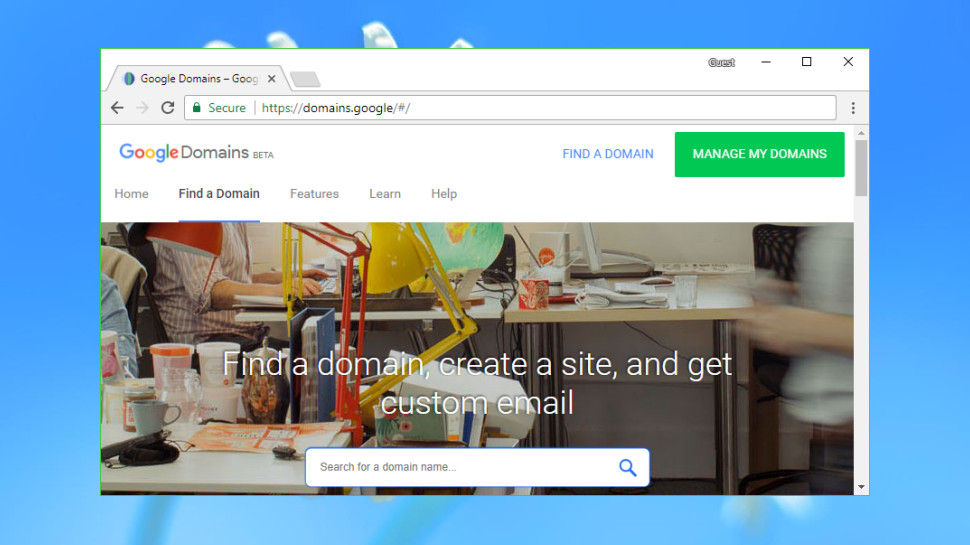
Shopping around for a domain registrar can involve a lot of hassle as you research companies you've never heard of, try to separate genuine bargains from marketing tricks, and browse the small print looking for hidden catches. With potential savings only amounting to a few pounds or dollars a year, at best, you might prefer to simply sign up with a big-name provider that you know will give you a reasonable service, even if it does cost a fraction more.
Enter Google Domains, Google's lightweight domain registration arm, a straightforward provider that puts speed and simplicity at the top of its priority list.
Google Domains doesn't confuse you with endless sales, or 'special' deals that turn out to be not so special after all. Upselling is kept to a minimum. Instead, it's all about making the purchase process as easy as any other online shopping site: search, click, and check out.
The difference is obvious from the moment you reach the site. There are no animated ads at the top of the page, no 'Sale!' banners, no low headline prices: just a search box where you enter a single domain.
The results page is equally straightforward, with prices listed for nine common top-level domains, and an All Endings tab listing every option in alphabetical order (domain.academy, domain.bargains, domain.camera).
One potential problem is that Google Domains doesn't support all the domain extensions you'll get elsewhere, and this includes some quite common examples (.mobi, .tv). If you think you might ever want to buy something beyond the most popular extensions, it’s a good idea to check that your likely choices are available before you buy.
Prices are standardized to whole numbers, so for example .com, .co.uk and .org domains are all priced at $12. That's a little above average overall, but better than some, especially as Google Domains throws in free Whois privacy for as long as you're registered. That's a valuable extra which could cost $2.80 to $11.20 a year elsewhere.
If you do have any questions, a Help link displays articles on common problems. If that's not enough, the Contact Us page enables talking to a support agent by email, live chat or telephone (Google calls you), the highest level of domain registrar support we've seen anywhere.
You can sign up for Google Domains domain registration here Check out the best website hosting services
Read more: techradar.com
Owning a service opens your eyes to the idea that enters into every information, from brand name colors to marketing language. The domain might appear small on this list, nevertheless, it’’ s very essential.

It will function as your service address for individuals to discover you both straight and through Google searches. The web engine checks out a series of numbers from your IP address, however individuals require a name they can keep in mind.
In a web with 346,586,872 domains , you require to understand how to develop a domain that will stand apart. Keep checking out to find out how!
.How to Create a Domain Name for Your Brand.
Whether your service permits you to work from house or needs office, you require to develop a strong domain for your brand name. Continue reading to discover whatever you require to understand about signing up a domain.
.How to Buy a Domain Name.
Buying a domain does not need any remarkable proficiency. Fundamental browsing abilities will permit you to develop your domain at websites like www.smartchoicedomains.com .
When choosing a name, keep the following in mind:
.Simpleness.
Despite how cool you believe your name sounds, it will burn your service if individuals can not remember it. Keep the name simple.
Use basic language. Www.thehorsdoeuvreaficionado.com may not make you popular if no one understands how to spell it or pronounce it.
Keep it stylish and brief. Longer names leave may leave individuals having a hard time to keep in mind the whole address. Plus, it leaves space for typos that might send them to someone else.
Spell words properly, unless you currently have a strong brand name existence with that specific spelling. You do not wish to irritate consumers who can not keep in mind if you spelled it with ““ you ”, “ yu ” or “ u ”.
.
Stick to the alphabet. Numbers cause confusion over whether to spell it out or utilize numerics. Utilizing dashes can actually make it all simply break down.
.Impression.
People will connect this name carefully to your brand name. What does your name suggest?
Make sure that your domain in no other way opposes your business. Make it memorable and creative so individuals remember it, however not at the expenditure of your stability. This indicates that you more than likely wish to overlook blasphemy or doubtful ramifications unless they carefully fit your brand name.
.Logistics.
Consider integrating:
.your service or brand the kind of services or product keywords connected to your organisation.
Make it make good sense.
.Research study.
Do your research. Examine for accessibility.
Then, ensure that it does not match a rival’’ s organisation too carefully. This can result in consumers losing their method to the competitors’’ s website and even legal concerns down the roadway.
.Suffix.
The extension at the end of your domain in fact holds significance. Do not Eeny, meeny, miny, moe it.
Some company alternatives consist of:
. com: business websites.org: organizations/non-profits. biz: company sites.net: techy things.
Choose the extension most suitable to your company. Keep in mind,. com is y far the most frequently utilized domain suffix.
.How to Register a Domain Name.
You wish to sign up with a registrar when you get a domain, instead of going with a complimentary domain. The registration just costs you a little cost, generally in between $10 and $35, and guarantees your ownership of the domain.
.Represent Your Brand.
Now that you understand how to produce a domain, pick one that properly represents your brand name. Keep in mind, this will work as your consumer’’ s GPS to your site. Provide clear instructions.
Once you register your domain, you broaden your responsibilities in addition to your reach. For assistance keeping everything, check out these resources on our site!
.
Read more: workinmypajamas.com