Nearly half of all online consumers will abandon a page that takes more than 2 seconds to load.
That means you need your website or mobile app to be fast to delight visitors. To speed up your web assets, you need a CDN.
Don't know what a CDN is? That's okay. It's one acronym in a sea of marketing acronyms that all relate to the inner workings of your business.
To understand what a CDN is, imagine you have a website hosted on a server in Denver, Colorado. We don't often think about websites as being in a physical location because the internet makes it seem everywhere, but a website and all of its content assets have to be based in what's called an origin server.
So how do those assets get routed from the origin server in Denver to a visitor's browser in Boulder? Or Boston? Or Tokyo? You might have guessed the answer is a CDN, but still don't know what it is or how it works.
In this post, we'll define what a CDN is, what its primary purpose is, how it works, and how to use one. Then we'll explore some of the best CDN providers in the market so you can create a fast website or speed up an existing one.
What is a content delivery network?
A content delivery network, shortened to CDN, is a distributed system of servers designed to deliver web content as quickly as possible.
To understand how, let's return to our website in Denver, Colorado. Every time a visitor types your site address into their browser, the browser has to call upon your origin server to send, assemble, and display your content assets on their screen. That's not so hard if the visitor is in Boulder, Colorado. But it becomes more challenging if you have visitors from Boulder, Boston, and Tokyo, for example. Not only is that a lot of distance for your content to travel, it also requires very different routing paths.
This is where a CDN comes to the rescue. Rather than have one server send content from Denver to Boulder, Boston, and Tokyo, the CDN will tap different servers in the network that are closest to each visitor to deliver the assets.
What is the primary purpose of a content delivery network?
The primary purpose of a content delivery network is to deliver content efficiently and securely to visitors, no matter where they are in the world.
To do so, CDNs have to take two major factors into consideration. The first is geographical distance. When a visitor accesses your website — whether they're from Boulder, Boston, or Tokyo — you want the server closest to them to deliver and display your website. That's because the closer the server is to the user geographically, the faster the content will be delivered.
The second factor a CDN has to consider is traffic.
Imagine that you post a blog on your website and it goes viral. Or imagine there's a more nefarious reason for a rush of external requests like a DoS attack. Any surge of traffic to your website will put a lot of strain on your server. Without a CDN, this might cause your server to go offline and prevent visitors from accessing your site. With a CDN, however, this traffic will be distributed across multiple servers, reducing the strain on your origin server and keeping your site online.
For these reasons, CDNs are essential for improving the speed and overall performance of websites that have a global reach as well as websites that experience surges in traffic or high traffic regularly.
Now that we understand the definition and purpose of a CDN, let's take a closer look at how it actually works.
How does a CDN work?
Once a visitor accesses your website and the server closest to them delivers and displays your website, that server makes a copy of your web assets. These cached files — which include your HTML pages, javascript files, stylesheets, images, and videos — are then stored on solid-state and hard-disk drives (SSD and HDD) or in random-access memory (RAM) for safekeeping.
That way, when another visitor in the same part of the world tries to access your website, the CDN can redirect the request from the origin server to the server closest to them. That server can then deliver the cached content much more quickly because it has less distance to travel.
This is all imperceptible to the end user, so they simply see the page loading as expected and benefit from reduced wait times without getting bogged down in the details.
Beyond accelerating content delivery, CDNs can also help protect your site because they are located in front of your backend server.
From this position in your network perimeter, they can act as a bouncer for your site, blocking attacks on your website and controlling the flow of incoming traffic so that the load on each server is balanced.
How to Use a Content Delivery Network
There are a two ways you can use a CDN. You can choose a website building platform with a built-in CDN, or you can purchase one from a CDN vendor.
If you purchase one from a third-party vendor, you'll have to make it the default inbound gateway for all incoming traffic by modifying the DNS configurations of your root domain and subdomains That'll ensure all visitors are routed to your CDN instead of your server.
This might sound complicated, but most vendors offer step-by-step tutorials or hands-on assistance to simplify the process.
Below we'll take a look at a few different options for building a site with a CDN.
Best CDNs
CDNs can reduce latency, increase page speed, minimize bandwidth consumption, and block data scrappers and other forms of spammers targeting your site. To improve the speed and security of your site, choose a platform with a built-in CDN or a CDN vendor. Let's look at a few options below.
1. CMS Hub
If you use CMS Hub to host your website, you'll already have a built-in CDN. There's no configuration, setup, or additional accounts required, and you won't have to purchase and install one from a third-party provider.
With this CDN, not only will your content be delivered quickly, securely, and with less latency around the globe — you'll also be able to track the volume of potential attacks or probes into site vulnerabilities to keep your CMS-hosted website, blogs, and landing pages safe.
That means you can focus on building a great site without worrying about distribution, cache invalidation, or online attacks.
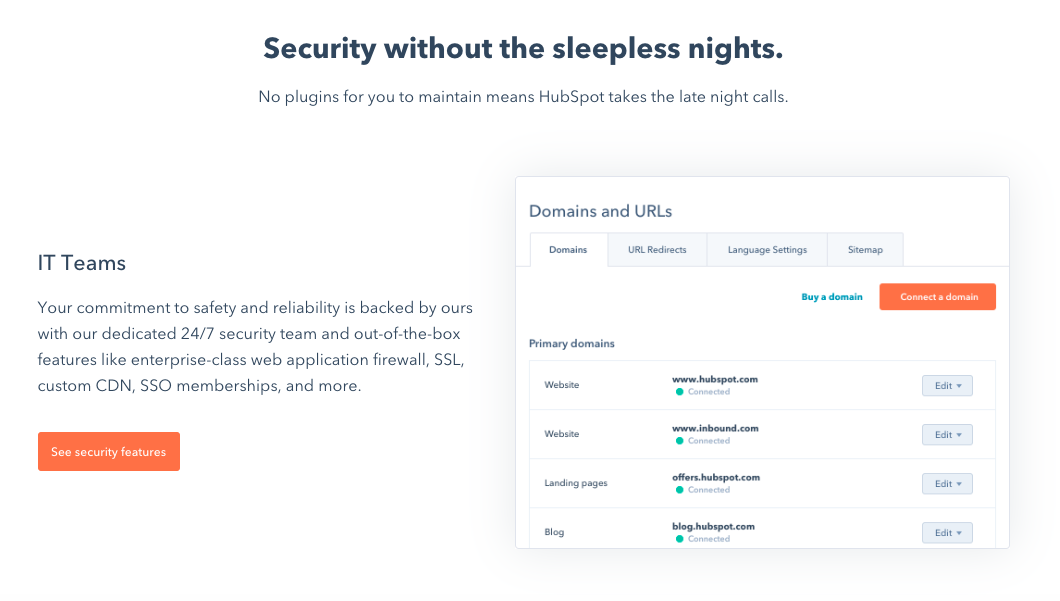
Cloudflare has a global network of data centers that spans 200 cities in more than 90 countries and supports over 26 million internet properties. By combining data with machine learning, Cloudflare sends content requests along the fastest and most reliable paths on its network.
Cloudflare offers a free plan as well as three paid plans for small and enterprise businesses, starting at $20 per month.
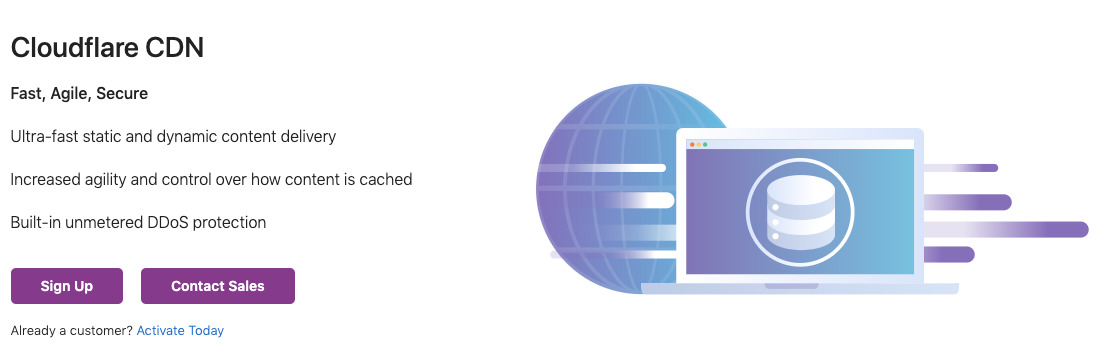
Amazon CloudFront is a CDN service that securely delivers data, videos, applications, and APIs to customers across the globe. Known for its low latency and high transfer speeds, Amazon CloudFront is used by Hulu, Dow Jones, Condé Nast, and other major companies to deliver solid streaming or user experiences and manage spikes in traffic and security.
Amazon offers a pay-as-you-go pricing model with no upfront fees or required long-term contracts.
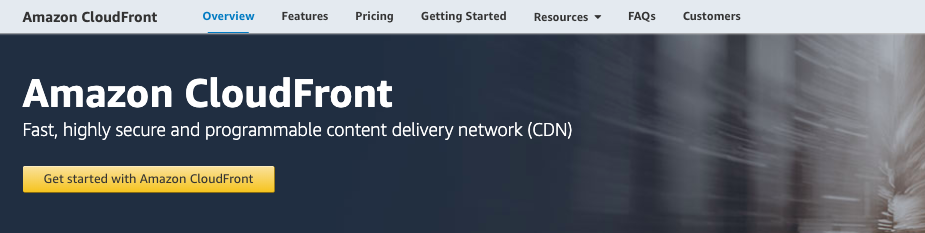
Speed Up and Grow Your Site
Looking for accelerated web performance, DDoS protection, data loss prevention, and bot mitigation? Try a CDN.
Whether you're using a website building platform with a built-in CDN or looking to incorporate one from a third-party vendor, such a service can enable you to create or grow into a high-traffic website that reaches a global audience.
Editor's note: This post was originally published in July 2014 and has been updated for comprehensiveness.
![]()
Read more: blog.hubspot.com
Let's state your business chose to buy a site redesign so you can enhance list building, and you're accountable for handling the job. Naturally, among the very first concerns you have is, "How much is this site redesign going to cost?"
The response, naturally, is "it depends." Are you just changing to a brand-new design template and including some brand-new CTAs, or are you moving your whole site to a brand-new platform?
If just there were a method to arrange your responses to all of these concerns-- a location where you might go into in approximated expenses for all of your line products, and after that compare your predicted marketing spending plan to what you in fact wind up spending.Good news: Our complimentary marketing spending plan design templates have actually got you covered. Consisted of in our 8 budget plan design templates package is a design template to handle your site redesign ... in addition to design templates for both Excel and Google Sheets to assist you track your material budget plan, paid marketing budget plan, occasion budget plan, and more.
In this post, you'll discover the following material (click a link listed below to leap to that area):
How to Create a Marketing Budget 8 Free Marketing Budget Templates You Need to Manage Your Expenses Sample Marketing Budget Marketing Budget.
A marketing budget plan describes all the cash an organisation plans to invest in marketing-related jobs over the quarter or year. Marketing budget plans can consist of costs such as paid marketing, sponsored web material, brand-new marketing personnel, a signed up blog site domain, and marketing automation software application.
Marketing spending plans can be hard to develop for both big and little services. You may question which marketing costs you ought to begin with if you're a little organisation. Having numerous marketing groups or operations in play can make it more difficult to make sure everybody throughout the department gets what they require if you're a big organisation.
So, what should you invest your marketing money on? Let's determine a focal point: According to financial investment company, Magna, cash invested on digital media will boost by 11.8% in 2019, up from $106.6 million in the U.S. alone in 2018. This consists of efforts that accommodate audiences on home computer, online search engine, video streaming platforms, social networks, and mobile phones.
Digital media comprises over half of the nation's overall marketing invest. Provided the success online marketers have actually seen in it, you may think about investing a minimum of half of your marketing budget plan on a few of the digital channels discussed above.
.Marketing Budget Breakdown.
As you construct a marketing budget plan, here are a couple of products you'll wish to remember and strategy your costs on.
.Software application: When it concerns digital and even print media, you might require software application to develop your marketing projects, or manage your everyday procedures. Freelancers: If you have a momentary project or wish to check out a brand-new marketing method, you may wish to work with a short-term freelancer prior to inducing a full-timer. New workers: When you do employ full-time workers, you'll wish to budget plan expenses including their computer system, innovation, advantages, and onboarding-related requirements. Marketing: Budget just how much cash you'll invest in paid chances such as physical advertisements, native advertisements, sponsored material, online search engine advertisements, and social networks promos. Material development: When you produce material such as videos, images, or perhaps post, you'll require to put paid time into it. Budget plan just how much cash will enter into producing this material so you can change appropriately based upon its roi.
.How to Create a Marketing Budget.
Spreadsheet understanding, alone, will not assist you comprehend how you'll invest your marketing cash this year. Producing a noise marketing spending plan begins with understanding what function this budget plan will serve and which marketing groups it will represent.
.1. Align your spending plan with your marketing objectives.
What you invest and where you invest it will depend upon what you're attempting to achieve. When beginning to produce your marketing budget plan, make sure you're just investing cash on the things needed by your present marketing objectives. This can consist of:
.Show advertisements to promote a brand-new item you're releasing this year. Sponsored social networks posts to create fans of your brand-new Facebook page. Paid online search engine advertisements to drive traffic (and purchases) to a particular item page. Agreement blog writers to get more natural search traffic to your business's site.
HubSpot's previous Demand Generation Marketer and Trello's present Growth Marketing Lead, Jessica Webb , states this about how your expenses can alter when concentrating on list building vs. lead conversion: "The bulk of the cash you invest in paid efforts is normally determined based upon volume of impressions or clicks. Since of this, you'll frequently wish to put more budget plan towards projects with higher-volume deals and audiences."
" For example, a tweet or Facebook advertisement promoting a list building use that leans more top of the funnel will likely get more clicks than something that falls more towards the middle or bottom of the funnel," she describes.
Your paid marketing expenses will likewise alter depending upon how broad of an audience you are trying to reach. "You can take a look at Twitter marketing as an example," Webb discusses. "You need to alternative to target your projects based upon users' keywords or interests looked for. Interests are a much more comprehensive classification, whereas smaller sized pockets of users are looking for any provided keyword, for that reason your interests-based audience is going to be much bigger and need a bigger budget plan."
To keep much better track of your paid marketing efforts, download the Paid Advertising Budget Template (consisted of in the8 Budget Templates to Manage Your Marketing Spend).
.2. Be careful of concealed expenses.
One of the fantastic benefits to preserving a budget plan and having spreadsheet is that it assists you prevent those end-of-the-year or end-of-the-quarter flip out when you recognize, "Whoa … what did I invest all that cash on?"
In numerous cases, unexpected expenses can require online marketers to hand over money that they didn't intend on costs. Item marketing provides an ideal example. According HubSpot's VP of Marketing Meghan Keaney Anderson , it's simple to forget that effectively marketing your services and items needs more than simply promo.
" When individuals assign spending plan for item marketing, they tend to believe in regards to item launches and advertising activities," Anderson discusses. "That's definitely a fundamental part of it, however another location of focus to keep in mind is reserving resources to perform research study and message screening long prior to the item ever goes to market. Having discussions with clients about the discomfort points your item will eventually attend to is crucial to forming the messaging and having an effective launch."
To much better handle your item marketing efforts, download the Product Marketing Budget Template (consisted of in the 8 Budget Templates to Manage Your Marketing Spend).
.3. Keep in mind where your top priorities lie.
Marketing is overruning with additionals and add-ons, upsells, and "premium" variations. Among the very best methods to examine what's great to have versus what's definitely required is to (you thought it) arrange all of your expenditures. By keeping tabs on where your spending plan is being designated, and cross-checking that costs with the outcomes you're getting, it will be a lot easier to find out what must keep getting budget plan and what must get kicked to the curb.For example, let's aim to the world of public relations. In PR, there are numerous tools to which you can assign spending plan, which might leave you spending too much where it does not matter-- and underspending where it does.
" Tools are plentiful to assist PR specialists not just develop and disperse fantastic material and discover and target crucial stakeholders, however to eventually determine reach and efficiency," states Nathaniel Eberle , HubSpot's previous Director of PR &&Brand and LogMeIn's present Director of Global Brand Management. "The secret is making certain you're laser-focused on who you're setting out to affect and reach, then making sure that your budget plan supports how they'll more than likely wish to get (and share) your essential messages.
" As the media and digital landscape progresses at breakneck speed, constantly reassessing the services, tools, and programs you're using is a fantastic method to identify real-time ROI of your general invest. Today's measurement tool might be useless to you tomorrow."
To improve at prioritizing your PR line products, download the PR Budget Template (consisted of in the 8 Budget Templates to Manage Your Marketing Spend).
.4. It's not everything about the Benjamins.
When you open these spending plan design templates and have a look at all the different expenditures detailed in them, do not stress if you can't tick every box. I'm not promoting for an "constantly invest more" method to marketing. I'm promoting for an "constantly invest clever" technique. The costs noted out aren't obligatory-- they're simply suggested to assist your thinking and to assist guarantee that you have not ignored any concealed expenses.
.5. Prepare to determine ROI.
When you put a particular quantity of cash into a particular location, you'll wish to identify if your budgeting assisted you or injure you as you plan future spending plans. The very best method to do this is by determining ROI-- or return on financial investment. You might desire to increase budget plan in the next year if you're the cash you invest on one product results in your business making more in return. If your cash went no place, you need to analyze your budget plan. With that in mind, here's the complete list of spending plan design templates consisted of in the package .
.8 Marketing Budget Templates You Need to Manage Your Marketing Spend.
With the 8 Free Budget Planner Templates to Manage Your Marketing Spend, you'll have the ability to handle all of the moving pieces of your budget plan at a quarterly and regular monthly level. Utilize the Excel variation of the design templates to keep all of your spending plans in one location. When you download the zip file, you'll discover a different declare each marketing group, along with a Master Budget Template to keep a top-level view of your general expenditures.
Interested in sharing your marketing budget plan throughout a bigger group? Attempt the Google Sheets variation of the very same 8 design templates to share gain access to with other Gmail users. For the Google Sheets design templates, each group spending plan is discovered in a different tab of the exact same Google Sheet. No matter which variation you select, each spending plan is enhanced with the exact same line products, charts, and suggestions. Continue reading to discover how to utilize each spending plan design template.
.1. Master Marketing Budget Template.
Download the Master Marketing Budget Template here.
While it's handy to have private spending plan design templates for particular marketing departments and activities, it's likewise good to be able to take an action back and see the larger photo. The Master Marketing Budget Template lets you do simply that: It's the location where you can gather the overalls from the other 7 design templates in the package and see all of your expenditures in one location.
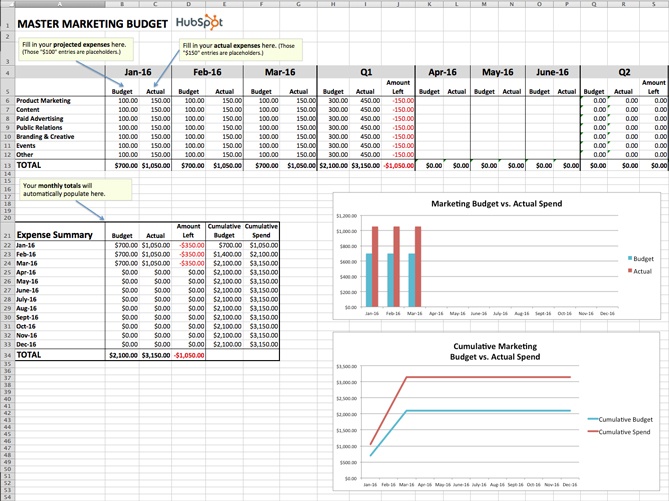
.2. Item Marketing Budget Template.
Download the Product Marketing Budget Template here.
This design template will direct you detailed through the procedure of budgeting for an item launch. From identifying product/market fit, to running user screening sessions, to promoting your completed item, our Product Marketing Budget Template will assist guarantee you do not ignore any crucial expenditures.
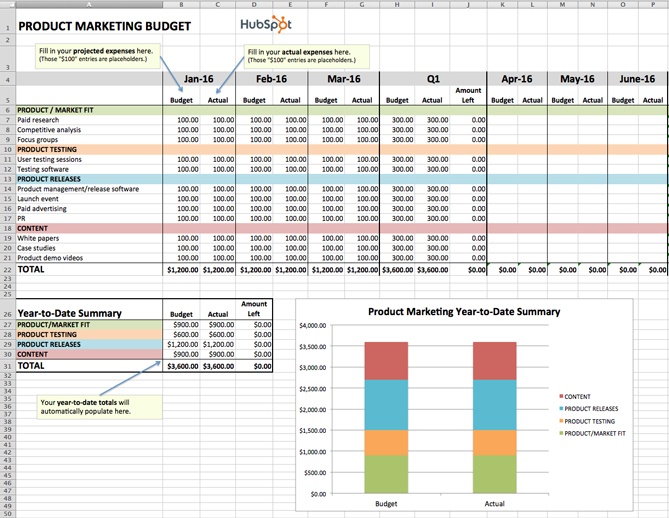
.3. Material Budget Template.
Download the Content Budget Template here.
The budget plan needed for promoting and developing material can differ considerably from company to company. While some companies keep many of their material operations internal, others rely more greatly on specialists and freelancers. And while some utilize several software, publishing tools, and services, others take a much easier method.
Our Content Budget Template is developed to cover as lots of content-related bases as possible. If you see any costs noted that do not use to your company, go ahead and erase them. (That's the appeal of Excel spreadsheets: You can tailor them to your particular requirements.)
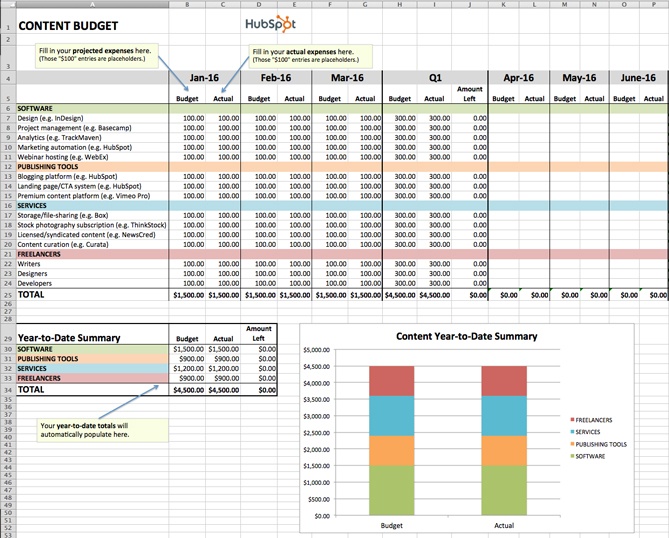
.4. Paid Advertising Budget Template.
Download the Paid Advertising Budget Template here.
Paid marketing: Does it truly certify as an incoming marketing tactic/channel? That is a packed concern, my pals, and one that I do not have space to address extensive in this post. What I can inform you for sure is that you can do paid marketing in an "inboundy" method -- i.e. by targeting particular purchaser personalities and utilizing paid marketing as a supplement to your natural efforts to assist drive awareness and conversion chances.
Measuring the efficiency of your paid marketing campaign is likewise critical to doing things the incoming method. Utilizing our Paid Advertising Budget Template, you can keep tabs on your regular monthly (and quarterly) advertisement costs, and after that cross-reference the quantities with your lead-generation metrics to identify your cost-per-lead.
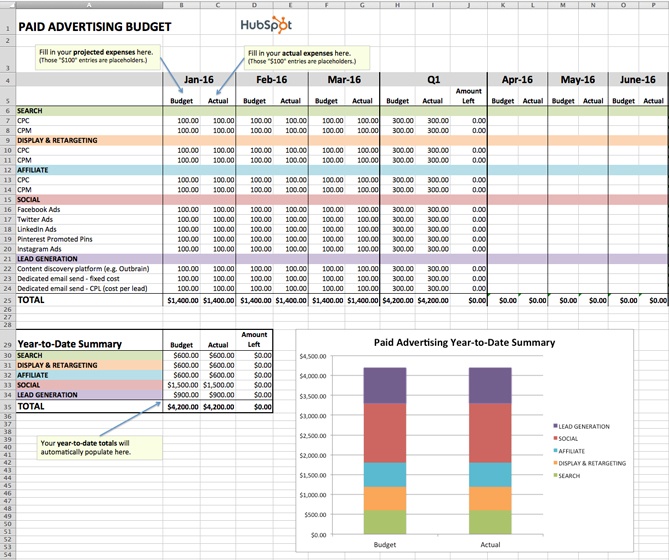
.5. Public Relations Budget Template.
Download the general public Relations Budget Template here.
Public relations costs total up to more than simply spending for news release. From credibility tracking software application, to taking a trip (e.g., to tradeshows and occasions), to requesting awards, there are numerous PR expenses that can be all too simple to ignore.
To guarantee you're representing all of your company's PR-related costs, take a look at our Public Relations Budget Template.
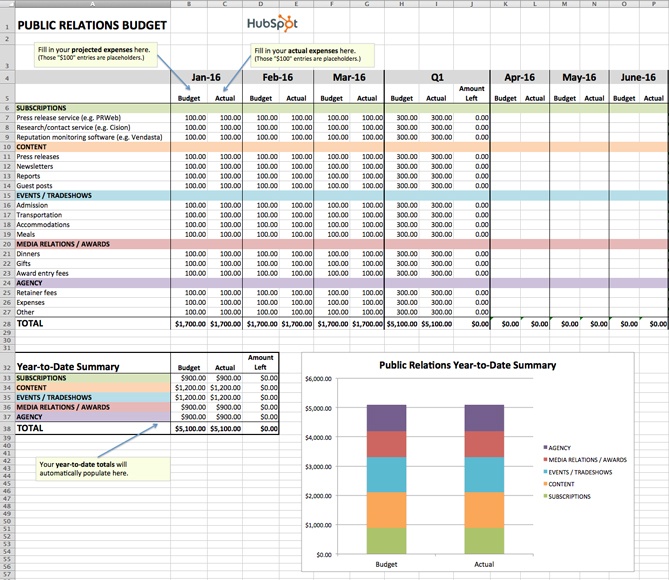
.6. Branding &&Creative Budget Template.
Download the Creative Budget Template here.
In order to produce premium, ingenious graphics, videos, and other material, the branding and imaginative groups these days require more than simply Photoshop ... a lot more. Among the biggest-- and frequently most ignored-- expenditures is storage.
If your company is producing a great deal of video, storage is particularly essential. Since as it ends up, when budgeting for video storage, you should not be believing on a megabyte (MB) or perhaps a gigabyte (GB) scale, however on a terabyte (TB) scale. FYI: 1 terabyte = 1 trillion bytes. You can keep an eye on all your storage expenses (and other branding and innovative expenses) utilizing our complimentary design template.

.7. Site Redesign Budget Template.
Download the Website Redesign Budget Template here.
Budgeting for a site redesign can be seriously difficult. With many moving pieces to think about, there is a great deal of space for ignoring or overlooking expenses. We produced our Website Redesign Budget Template so you can keep all of your redesign-related expenditures in one practical area.
Unsure if your present site is ideal for a redesign? Take a look at this HubSpot research study report: Does Your Website Make the Grade? Possibilities Are, It's Barely Passing .
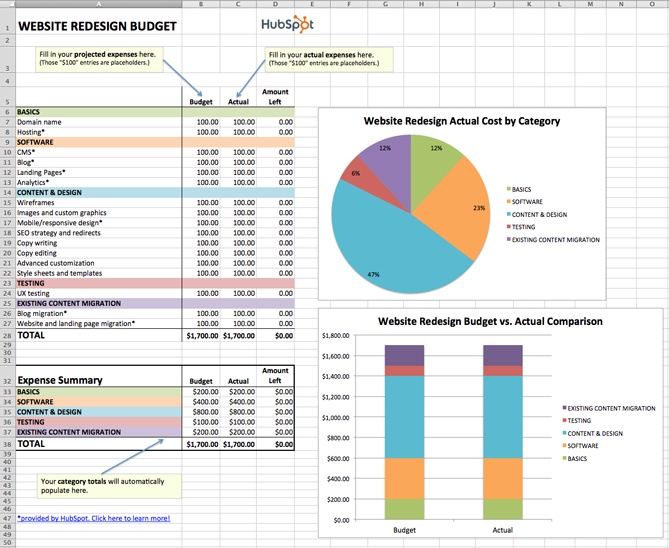
.8. Occasion Budget Template.
Download the Event Budget Template here.
When preparing an occasion, the associated expenses can appear apparent at. There's the location to think about, obviously. And the P.A. system and microphones. And after that the expenses related to reservation and generating presenters/performers. That's quite much it?
Wrong.
For example, does the location included tables/chairs, or will you need to lease those independently? Do you desire your participants to use name tags, and if so, will you be printing out the name tags ahead of time or will participants be composing their own names on blank tags? If the latter, have you factored in the markers or pens you'll require to accommodate that? As you can see, preparing for an occasion can lead you down numerous bunny holes.
Use our Event Budget Template to remain arranged.

.Sample Marketing Budget.
With your selected design template downloaded, it's time to think about which digital channels to set aside a spending plan for. Tip: There's no best response-- it'll depend the marketplace research study you do to find out where your particular audience invests the majority of its time. If you discover your purchaser chooses taking in and finding out material in the type of video, for instance, you may invest more of your cash in YouTube marketing .
Alright, enough description. Here's a little, sample spending plan for a quarter's worth of costs by a theoretical business that has actually chosen to invest greatly in video marketing. This design template was produced utilizing the Master Budget Template, the very first design template noted in the area above.
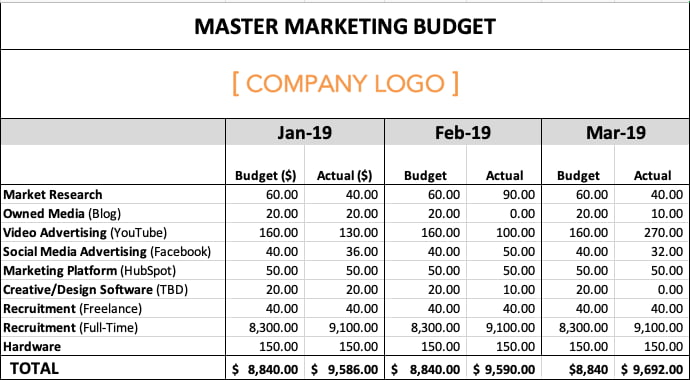
Based on the figures above, video marketing's overall expenditures for the quarter surpassed spending plan by $20, while full-time recruitment's overall expenditures went beyond spending plan by $2,400. This indicates the business is trending over spending plan for the very first 3 months of the year. Why might this occur? Maybe a pay-per-click (PPC) project on YouTube got more clicks by audiences than anticipated, and a sharp video-savvy task prospect worked out a greater income.
Based on the distinction in between this business's prepared invest and real invest, their spending plan design template produced the following chart: 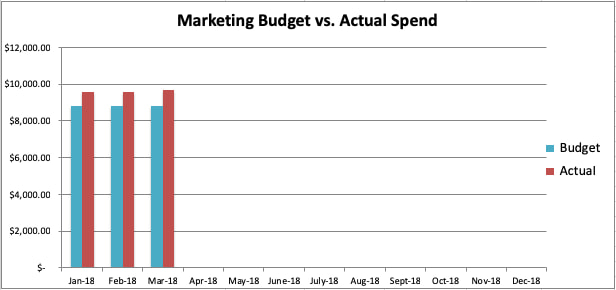
Go now, and strategy carefully-- your marketing personnel is depending on you.
Editor's Note: This post was initially released in December 2015, however was upgraded in January 2019 for comprehensiveness.
Read more: blog.hubspot.com
You worked a lot to create great content. You posted it on your blog, on your social media accounts, and ensured it's optimized for search engines.
But the views and subscribers aren't where you'd like them to be.
If it's any consolation, know that getting traffic is actually a common problem for most marketers. And while there are many ways to get those numbers up, content syndication stands out because it's really cost-effective, helps you boost brand awareness, and improves SEO performance.
That's if you do it right, of course. Otherwise, you risk being outranked by other publications with your own content. Additionally, you could end up negatively impacting your SEO performance by picking the wrong website to syndicate on.
At this point, you might be wondering -- what's the best way to use this tactic, and how can I avoid the drawbacks?
In this blog post, I'll show you content syndication best practices you need to be aware of to make this tactic work for your business.
But first, let's talk about what content syndication really is (and what it's not).
It's important to note that, although it might seem similar, content syndication is not the same as guest blogging. A guest post is a completely new piece of content, written specifically for one publication. Syndicated content is literally taking the same piece of content and republishing it, with permission, on other platforms.
From the reader's perspective, one can tell if an article was syndicated, and not a guest post, because there's usually a mention on the page about the original source. Typically, publications mark syndicated piece with text like this:
"This article originally appeared in [Original publication + Link]."
OR
"This article appeared in [Original publication + Link] and has been published here with permission."
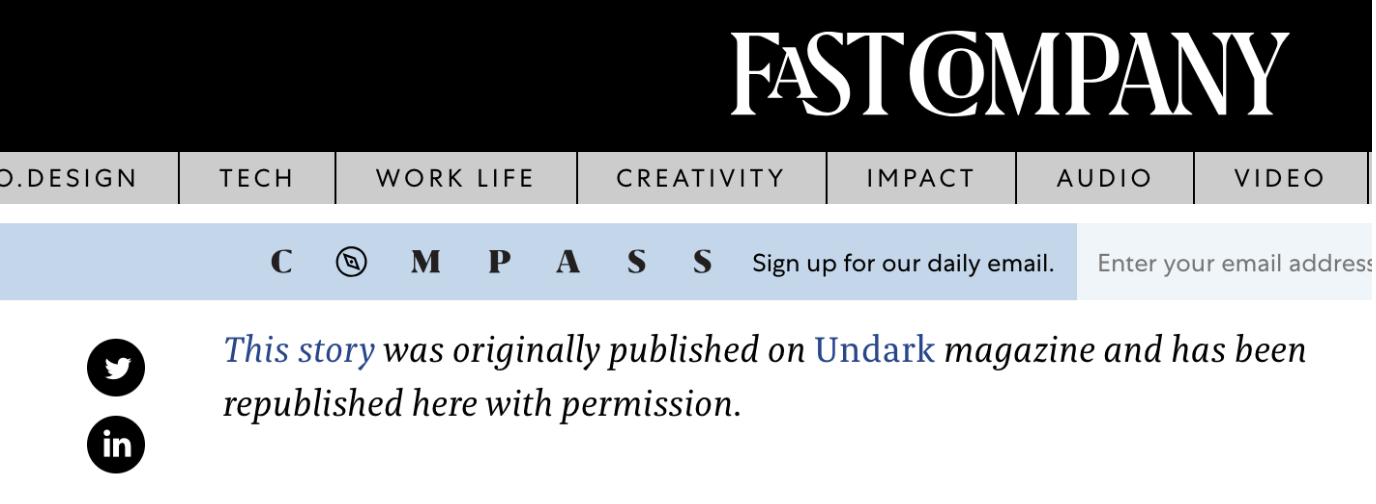
This is a very important mention, not only for giving credit to the original author but also to avoid duplicate content issues.
Content Syndication and SEO
As you probably know, Google doesn't like duplicate content.
It won't penalize a website directly for duplicate content, but it might not help with their SEO performance, either.
The good news is that syndicated content isn't the same as duplicate content. Even Google says it's OK to syndicate content, as long as you do it carefully and make it obvious for search engines and readers that what they see is a syndicated piece. You can do that by including a link back to the original article and, ideally, getting the third-party publication to include a canonical link.
Read more: Canonicalization 101: Everything You Need to Know About Canonical URLs
How you add the canonical link typically depends on the publication. If the process is not clear, it's something worth discussing with the editor from the very beginning.
Additionally, let's not forget about the references (links) included within the content. Again, each publication has its own guidelines about references, so it's good to discuss this with the editor before starting a partnership. But if you can reference your own content, a syndicated article can be a driver of referral traffic and a way to improve your rankings and organic traffic performance.
Scott Mathson, Senior Web Strategy and SEO Manager at Auth0, says that "if you include internal links, content that you syndicate across platforms often passes authority and equity through to these links. Signals from an increase in traffic from new and different referral channels, alongside a broadened backlink profile (whether nofollow or follow), and other factors gives search engines further context around your content and its relevancy and popularity."
Scott has seen how content syndication can impact a website's SEO performance (directly and indirectly). Over the past two years, he's used content syndication (among other tactics) to grow the website's backlink profile from 200K to over 4.4 million backlinks.
Now that we have the basics covered, here's how to do content syndication successfully.
There are two ways to go about content syndication -- free, or paid. The free way means you focus on finding the right publications, pitching your content, and building partnerships, one at a time. The paid solution means using tools that allow you to get your content recommended in major publications more quickly.
Here's everything you need to know about both free and paid content syndications methods.
Free Content Syndication
There are four main ways in which you can syndicate your content for free:
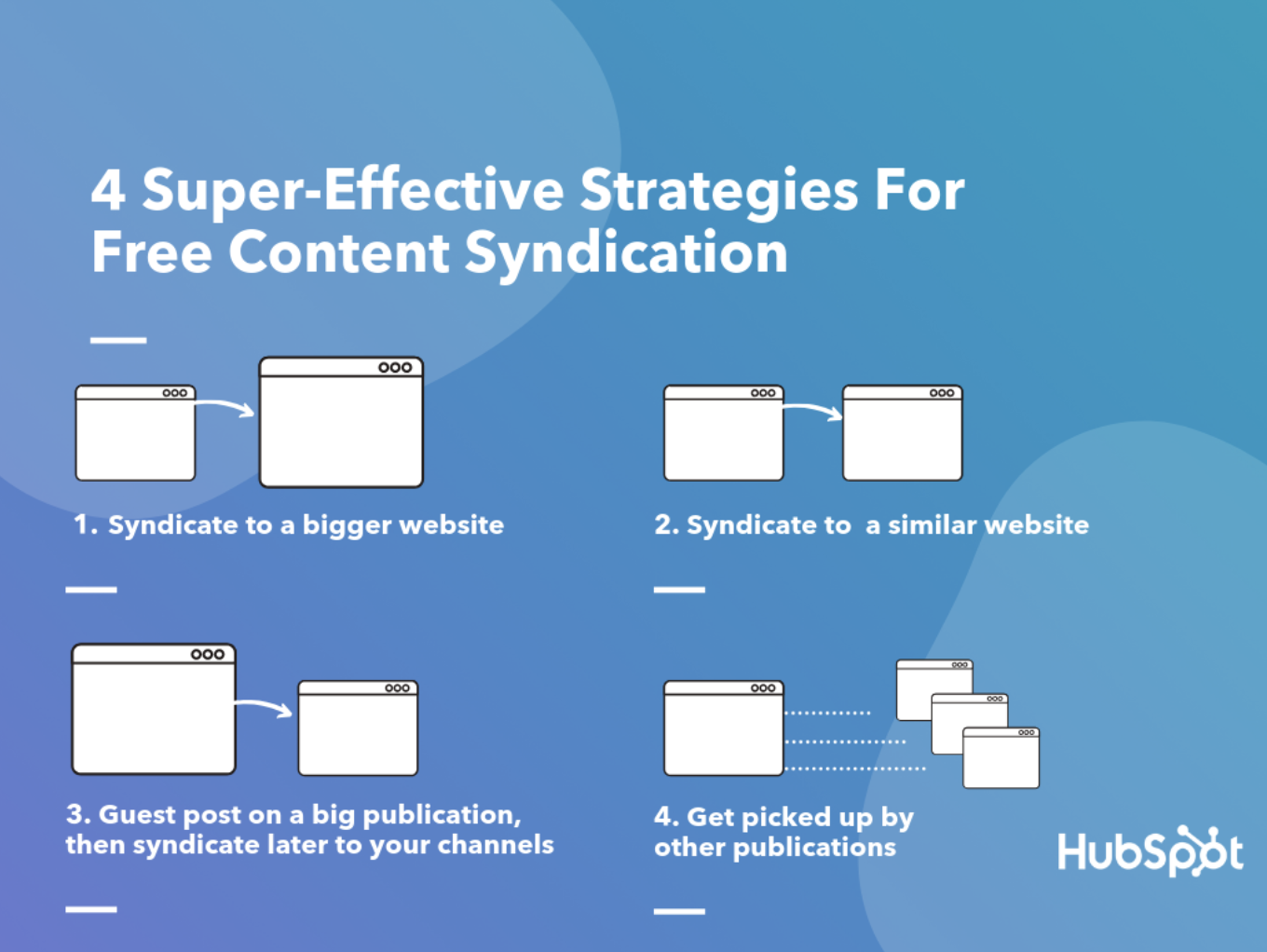
Republish your latest or best-performing content on bigger websites, with more readers and higher authority than yours. When you syndicate to a bigger publication, you amplify your reach. However, since readers can consume the entire piece of content directly on the third-party website, there's little incentive for them to check out the original source. So only a small percentage of the readers will visit your website. That said, if your main goal is to increase your brand awareness, then syndicating on major publications is the way to go. Syndicate old content on websites that have roughly the same audience and authority as yours. If you want to focus more on a niche audience, then you should consider syndicating content to smaller, more focused publications. Ideally, look for publications with similar authority and readership as your blog. They might also allow more contextual links so you can reference back to your blog from the article. It's a great way to let their readers discover more content on your blog and generate new leads. Guest post on a bigger publication and syndicate later on your website, Medium, or LinkedIn. Sometimes it's worth publishing on a big site first, as they might only be interested in fresh, original content. You get the benefit of getting your thought leadership in front of a big audience that otherwise wouldn't have reached your content. After a while, depending on the publication, you're free to republish that piece to your audience and social channels. Basically, you get more bang for your content buck. Get picked up by websites that naturally syndicate content. If you take the title of a recent article from a big publication and type it into Google, you'll see it's been picked up by many small publications. These usually publish an excerpt from the original piece and link back to the source.
Here's an example:
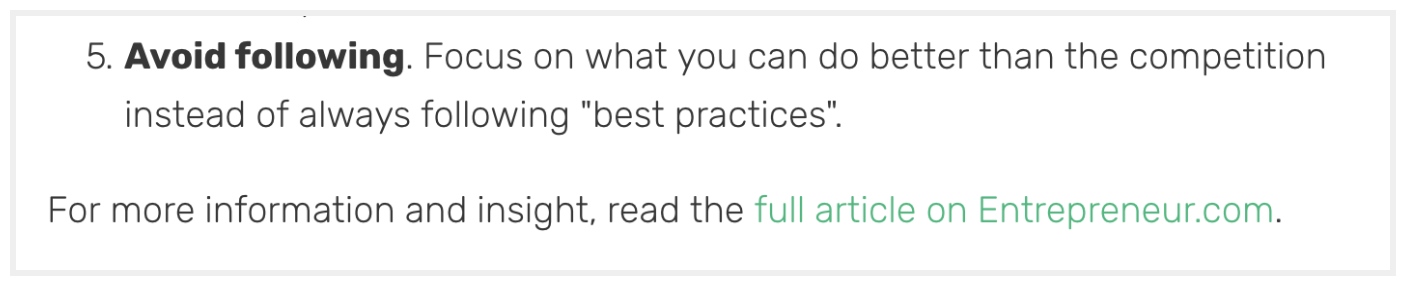
To make your blog more visible, try first creating a page where you explain how people can syndicate your content. This "steal our content … please" page from UniverseToday.com is a good example of how to go about it.
Then, make sure you optimize your website for syndication.
Scott Mathson told me, "Syndication often relies on feeds and sitemaps, so take the time to focus on optimizing your website's posts feeds, sitemaps, and other XML files to ensure it is valid and in line with guidelines for various publishing platforms. Once optimized, setup the connections for automating syndication, whether through setting up connections to sitemaps and feeds or through developing API connections to various syndication sites. Setting up this automation for cross-posting your content to sites like Flipboard saves time in the long run."
Lastly, give other publication a reason to syndicate your content either entirely or partially. For example, include charts, infographics, or diagrams that can easily be picked up and syndicated.
"Presenting key statistics, tips and takeaways from your content in a visual format, like an infographic or slidedeck, can make your content more attention-grabbing. Even if sites don't want to syndicate an entire article, they may still be open to sharing your visual content, since it can complement their existing piece and help boost the engagement on their page," said Sara McGuire, Content Lead at Venngage, where they used visual content to grow their site traffic by 400%.
In this next section, you'll learn how to find publications where your competitors' syndicate content, which ones to choose, and which to avoid.
How to Find Content Syndication Partners
There are numerous tools you can use, including BuzzSumo, Ahrefs, SEMRush -- just to name a few. You can check any website's latest backlinks for content syndication opportunities.
Most likely, the easiest place to start is a Google search. Look for articles that mention:
"originally published in"
"republished with permission"
"originally appeared on"
To narrow your search to publications in your niche, add inurl:[domain] to your search. Here's a real-life example of inbound blogs that syndicate content:
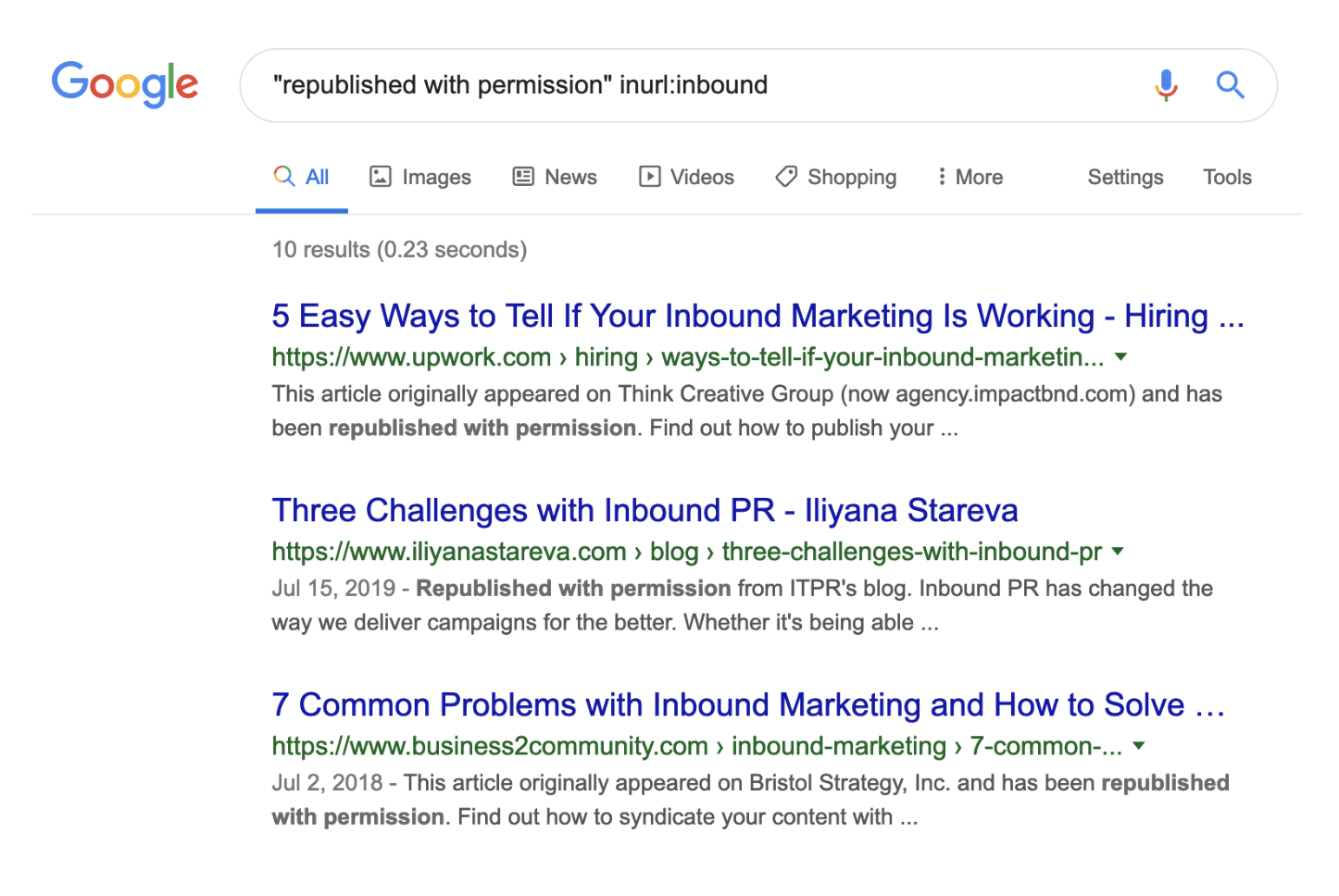
When selecting publications, look for the ones that have:
similar or better authority than your blog a readership that's similar to your buyer persona canonical links to original articles
There are also publications you need to stay away from. Publishing there might ultimately harm your brand and SEO performance. Make sure you avoid publications with:
low authority spammy outbound links no clear editorial guidelines
To help you get started, I've put together a list of websites where you can syndicate content right away.
Paid Content Syndication
Paid content syndication is, well, when you pay to be published.
The most common form of paid syndication has been around for a while. Big brands often collaborate directly with big publishers and get their content in front of a big audience. This tactic, however, wasn't available for smaller brands with a more limited budget.
Fortunately, there are now tools like Outbrain and Taboola which make it possible for even smaller brands to appear as recommended content on sites like CNN, BBC, or The Guardian.
You've probably seen these ads before:
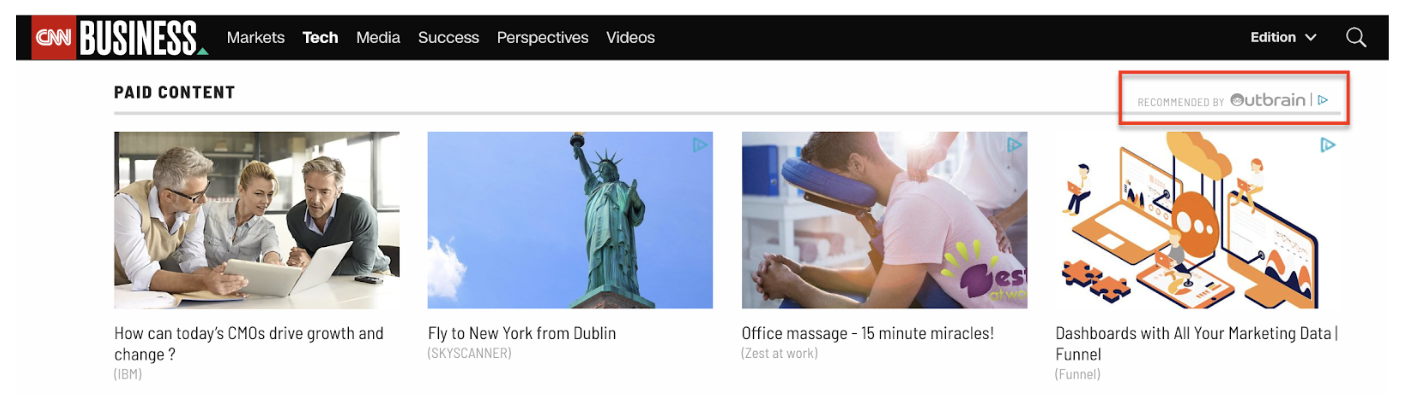 The way these platforms work is pretty much like any PPC campaign. You can set a capped budget, a cost-per-click, and a target audience. Then the platform serves readers with your ad as a recommended article, featuring an image, a short title, and a link back to your website.
The way these platforms work is pretty much like any PPC campaign. You can set a capped budget, a cost-per-click, and a target audience. Then the platform serves readers with your ad as a recommended article, featuring an image, a short title, and a link back to your website.
It's probably worth mentioning here that these links don't carry any SEO authority. They are seen as "sponsored content" by search engines, and sometimes by readers, too.
Every time a reader clicks on one of these ads, you are charged a cost that varies depending on the target audience and other campaign settings.
That said, paid syndication is a much more straightforward option to get your content featured in major publications. It's probably also the only way to get your content on sites like CNN. However, paid doesn't give you the same SEO and even brand awareness benefits as free syndication.
Ultimately, content syndication is a fantastic opportunity to reach a new audience and potentially convert those readers into leads. Additionally, if you syndicate other publication's content on your own site, you're able to serve your readers fresh, valuable content without requiring them to leave your site to find it elsewhere.
![]()
Read more: blog.hubspot.com
Why should you care about domain authority?
By now, you realize just how important it is for your site to be visible in search engines.
Search engines like Google are the primary mode of discovery for billions of users, so if you can get your site at or near the top rankings for relevant keyword phrases, you can secure an ever-growing stream of new traffic to your website.
But many online business owners neglect a fundamental element of search engine optimization (SEO) strategy: domain authority.
Learning how to increase domain authority and using a good domain authority checker can dramatically improve your overall SEO results.
In this guide, you’ll learn the intricacies of how domain authority is calculated, why domain authority matters, and of course, the strategies you need to be successful in improving it.
Related: Beginner’s guide to search engine optimization for small business websites
What is domain authority?
Let’s start with a basic outline of what domain authority is and how it functions.
Domain authority is a cumulative score of trustworthiness for a given web domain.
When search engines formulate search engine results pages (SERPs) they usually look for two things: relevance, or how appropriate the content is for the given query, and trustworthiness, or how valuable and reputable the content is.
Domain authority is useful for gauging how reliable a website’s content is; the higher the domain authority for a site, the more likely its content will be to rank highly in SERPs.
Google doesn’t explicitly publish these scores, nor does it document how these scores are calculated. Instead, SEO experts (like the smart folks over at Moz) have come up with their own estimated formulations for domain authority. The scale usually runs from zero to 100, with zero being brand new sites with no authority and 100 being the most trustworthy sites on the web.
We’ll get more into how domain authority is calculated and how to increase domain authority later. But for now, understand that it takes into consideration a mixture of content quality, domain history and inbound link profiles.
Domain authority applies across your entire domain, so every page of your site shares the same domain authority rating.
You might also want to consider page authority, which is similarly calculated, except it applies at the page level. For example, you could have a high domain authority, but if one piece of content you published has a significantly higher page authority than your other pages, it’s going to perform comparatively better in organic search results than the rest of the pages on your site.
Related: Everything you need to know about domain names
Why is domain authority different from other SEO tactics?
The first SEO strategy most webmasters learn is how to optimize for strategically relevant keywords.
The basic idea here is to include important keywords within page metadata, and notably, in the body of your content, to increase their likelihood of ranking for queries with similar wording.
Website owners who follow this strategy while ignoring other SEO tactics are often perplexed to learn that their search rankings aren’t improving as expected.
Focusing on domain authority is distinct from keyword-based tactics for several important reasons:
The authority factor
Remember, search engines need to see both relevance and authority to regard you highly for SERPs. As the name suggests, improving your domain authority is critical for improving the “authority” side of the equation.
Without it, even the best keyword optimization strategies are going to fall short because search engines will have no way to measure whether or not that content is trustworthy.
Sitewide application
Your domain authority applies to your entire site, including any subdomains you have and any and all pages of content you produce.
This makes any investment in your domain authority valuable for every other SEO tactic you execute.
It’s a rising tide that lifts all boats.
Growth and sustainability
Domain authority is hard to increase because it depends on so many factors, but once you start increasing it, it’s relatively easy to preserve that momentum. Over time, your domain authority will get higher and higher, boosting your relevance almost permanently.
Short of following black-hat SEO tactics, there are few ways to decrease your domain authority, so you’ll likely continue reaping the benefits of your domain authority investments for years to come.
Related: What is a meta description?
Why is measuring domain authority useful?

With the help of a domain authority checker, you can numerically measure your site’s domain authority, on a scale of 0 to 100. Why is this useful?
For starters, it’s a good indicator of the overall health of your SEO campaign. Your domain authority can increase thanks to better on-site content, more inbound links and other factors, so if you see your DA ticking upward, it’s a good sign you’re doing things right.
Additionally, it’s a useful measure for competitive analysis. Understanding that your top competitor has a higher domain authority than you can help you identify some of the specific tactics that set them apart. It can also help you determine when it’s worth fighting a competitor for a contentious keyword phrase, and when it might be wiser to back off.
Related: How to find inspiration from your competitors (without stealing their ideas)
How is domain authority scored?
Now let’s investigate how domain authority is scored.
Inbound link profile
There are several minor factors that play into your domain authority, but the biggest factor is your inbound link profile. Google’s search algorithm relies on a system known as PageRank, which basically calculates a site’s trustworthiness based on the number and quality of links pointing to it.
A site with many links pointing to it will typically be seen as more authoritative than one with few links pointing to it.
However, there are many other factors to consider. For example, links from more trustworthy sources pass more authority than links from new or untrustworthy ones, and it’s better to have links from many different sources than it is to have many links all from one source.
Accordingly, link building is one of the best ways to increase domain authority.
Related: How to get backlinks to a small business website
Other factors include:
Site structure
Sites that are properly structured for search engines to crawl are automatically going to be considered a higher domain authority than sites that aren’t. If Google can’t even see your site, you won’t have an authority score at all.
On-site content quality
Google has built-in algorithms that are able to calculate content quality, or at least estimate it. Using evaluations like natural language recognition, Google can reward sites with better-written material.
Domain history
Older domains tend to carry more authority than newer ones. This isn’t a make-or-break factor, so don’t let it discourage you if you’re starting a new site from scratch.
Note that domain authority is best used as a comparative tool, and might not have a one-to-one relationship with search rankings — in other words, a site with a higher domain authority won’t universally outrank a site with a lower one.
Domain authority checker tools
So how can you measure your domain authority? The best way is with an online domain authority checker. These are some of the best tools available:
Moz’s Link Explorer
 Moz is the company that defined domain authority initially and set the zero to 100 scale. You can use its Link Explorer tool to calculate the DA of practically any domain and analyze the links pointing to it at the same time. You’ll be limited in how many queries you make unless you pay for full access.
Moz is the company that defined domain authority initially and set the zero to 100 scale. You can use its Link Explorer tool to calculate the DA of practically any domain and analyze the links pointing to it at the same time. You’ll be limited in how many queries you make unless you pay for full access.
Small SEO Tools
 Small SEO Tools has a more basic domain authority checker, but it should give you all the information you need within seconds. All you have to do is plug in the URL you want to check, and you’ll see its DA, page authority and more.
Small SEO Tools has a more basic domain authority checker, but it should give you all the information you need within seconds. All you have to do is plug in the URL you want to check, and you’ll see its DA, page authority and more.
SEMRush
 SEMRush is a paid search analytics tool, but you can make 10 free queries when you create an account. With it, you’ll get access to measurements like domain authority, page authority and SEO-related data like search rankings and organic traffic.
SEMRush is a paid search analytics tool, but you can make 10 free queries when you create an account. With it, you’ll get access to measurements like domain authority, page authority and SEO-related data like search rankings and organic traffic.
Editor’s note: Do you need some expert help with search engine optimization (SEO)? Check out GoDaddy’s SEO Services today! After a free consultation, we’ll work with your business to help you rank higher and earn more traffic.
How can you increase domain authority?
Now let’s get into how to increase your domain authority. Let’s assume you’ve structured your site in a crawlable way, and that you have no real control over the length of time your domain has been active.
1. Produce high-quality content
Your first step is to produce high-quality content for your blog on a regular basis.
High-quality content is not only going to directly increase your domain authority, but it’s also going to serve as an anchor point for the links you build for your domain.
High-quality content is free of spelling and grammatical errors, has a diverse vocabulary, natural speech patterns (i.e., no keyword stuffing), and links to other valuable sources.
It’s also important to publish new content regularly since Google disproportionately favors new content. Aim to produce at least one high-quality post per week, if not more, but remember to prioritize quality over quantity.
Related: Editorial calendar — The content, keyword and SEO connection
Earn inbound links
![Chain Links Represent Inbound Links for Domain Authority]](https://blogcdn1.secureserver.net/wp-content/uploads/chain-links-represent-inbound-links-for-domain-authority.jpg)
Your next step is to earn more inbound links for your site.
This is the best way to increase your domain authority, but it’s also the trickiest. That’s because Google is acutely aware of the possibility that webmasters are building fraudulent or manipulative links for the sole purpose of increasing their domain authority and search rankings.
Accordingly, your link building strategies need to be focused on providing value to web users while simultaneously pointing to your site.
The safest approach is to popularize your best content in the hopes that other writers will see it and cite it in their own work.
For example, you can distribute your content on social media, complete with original research and statistics that other content producers will link to.
However, it’s often more reliable to build links on your own. If you want those links to be relevant and valuable to web users, the best way to do this is through guest posting with external publishers. The basic idea is to write an article that the publisher (and their audience) will find valuable, and find a way to relevantly link to your on-site content in the body of that article. For example, you might cite your own original research or link to a guide you’ve written for further reading.
Related: How to start guest posting for your business
Link building strategies
Link building is a complex strategy that takes years to truly master, but these introductory tips can help you if you’re just getting started:
Prioritize content quality. New link builders often get carried away trying to link to their work no matter what, but it’s vital to prioritize the quality of your content above everything else. If your articles seem slapped-together or poorly researched, you aren’t going to get featured.
Always link in a relevant, valuable way. Your link can’t be shoehorned in, or it’s going to be removed or look spammy. When linking to your on-site content, always make sure it’s done in a way that’s valuable to readers and relevant to the topic at hand.
Keep seeking new publishers. Subsequent links on the same publisher will yield diminishing returns, so always keep seeking visibility on new publishers.
Point to many different articles. Keep your page authority in mind, and try to build links to a variety of internal pages.
Work toward obtaining links from high DA publishers. The higher the domain authority of the referring domain, the more authority you’ll gain from a link built on it. High DA sites often have high standards for the content they publish, so consider starting with low DA sites and gradually working your way up.
Avoid link schemes. Many sites will promise to increase your domain authority quickly, or build you lots of links in a short period of time. These are usually link schemes, and they’re going to do more harm than good. If it sounds too good to be true, it probably is.
Start building domain authority
It’s practically impossible to rank higher in search engines unless you spend time focusing on improving your domain authority — and there are plenty of secondary benefits to authority-boosting strategies as well.
Rely on link building and content development to be the pillars of your strategy, and keep an eye on your competitors so you continue to improve.
This article includes content originally published on the GoDaddy blog by Christopher Ambler.
The post What is domain authority and how can it enhance your search visibility? appeared first on GoDaddy Blog.
Read more: godaddy.com
Now, after reading the title, you can think, “What new can I read here? At least every month I see similar articles on different blogs”. I can say without a doubt you’ll definitely like this post.
My article is developed on the basis of unique research.
Every SEO specialist checks a site with the help of some SEO service. I work at one of the most popular all-in-one SEO platforms — Serpstat. Every year our team analyzes site audit results of our users to find out which SEO errors are really the most common.
In this article, I’ll shed light on the results we’ve got for the last year.
Serpstat research: Results we’ve got
During 2018, our users carried out 204K audits and checked 223M pages through Serpstat. Our team analyzed this data and collected the stat.
All stat you can see on the infographics below the text. I just want to specify some facts in words here.
After the research, we’ve discovered that most sites had problems with meta tags, markups, and links. The most common errors are concerned with headlines, HTTPS certificate, and redirects. Issues with hreflang, multimedia, content, indexing, HTTP status codes, AMP (accelerated mobile pages), and loading time were least likely.
Also, we’ve analyzed country-specific domains to get more exact information. The stat we’ve got from it shows that 70% of “.com” domains have the most common problems with links, loading time, and indexing. The same situation is with “.uk” and “.ca” domains.
The most common mistakes and how to fix them 1. Meta tags
Meta tags are rather important despite the fact they aren’t visible to website users. They tell search engines what the page is about and take part in snippets creation. Meta tags affect your website ranking. Errors which can occur with them may spoil user signals.
According to our research, you should first check the length of the title and description itself.
2. Links, markups, and headings
External links (their number and quality) affect your site’s position in SERP as search engines rate link profiles very carefully. Also, you should always remember about internal links factors (nofollow attributes and URL optimization).
The Serpstat team also found out that bugs with markups and headings are rather popular ones despite the fact that they are very important for websites. Markups and headings contain attributes which mark and structure the data of the page. They also help search engines and networks crawl and display the site correctly.
The most common errors in this chapter are with:
Nofollow external link attributes Missing Twitter card markups H1 doubling the title tag 3. HTTPS certificate
This certificate is one of the important ranking factors as it ensures a secure connection to the website and the browser. If your website uses personal information, don’t forget to pay attention to it.
The most common mistake here is the referral of HTTPS website to HTTP one.
4. Redirects, hreflang attribute, multimedia
Redirects direct users from the requested URL to another one you need. According to our statistics, you should avoid the most common error with them — having a multilingual interface it’s necessary to apply the hreflang attribute for the same content in different languages. In such a way search engines can understand which version of your texts users prefer.
Multimedia elements don’t affect SEO directly. Although, they can cause bad user signals and indexing errors. Also, pictures affect the website’s loading time. That’s why multimedia are rather important. And here is the same situation with the hreflang attribute — if you have the multilingual interface, you should apply it for the same content in multiple languages.
More info about errors in this section you can find on the infographics.
5. Indexing
Search engines find out what sites are about while indexing. If the site is closed for indexing, users can’t find it in the SERP. Some weak spots of the site that often lead to errors are the following:
Canonical tags that reference a different page Non-indexed pages (noindex) iframe tags 6. HTTP status codes, AMP, and content
Answers that the server delivers on user request have the name HTTP status codes. Errors with them are rather serious problems and negatively affect the position of the site in SERPs.
AMP is accelerated pages optimized for mobile devices. You should use such technologies to improve the loading time of the site. Also, poor content causes the deterioration of ranking positions.
The most common problems here are:
404 error codes missing AMP generated content 7. Loading time
Long loading time can worsen the site’s usability and waste the crawling budget. Serpstat team found that the most common problems with this issue are associated with the use of browser cache, image, JavaScript, and CSS optimization.
You can view the detailed infographic here.
How to correct these errors
To find all the above-mentioned errors for your own site, you can start a custom project at Serpstat Audit tool. Here you can check the whole site or even just a separate page. The module checks 20 pages per second and finds more than 50 errors that potentially harm your site.
In its reports, Serpstat sorts errors by importance and categories and gives the list of pages on which these problems were found. In addition, it offers recommendations on how to resolve a specific problem. Some of them are not errors in the true sense (“Information”), they are only shown for you to be aware of such problems.
Summary
There are a lot of errors that can damage your site and its rankings. Despite this fact, you can find them all at once with the help of audit tools.
At first, pay your attention to the most common weaknesses:
Meta tags Markups Links Headings HTTPS certificate Redirects Hreflang attribute Multimedia Indexing HTTP status сodes AMP Loading time Content
Inna Yatsyna is a Brand and Community Development Specialist at Serpstat. She can be found on Twitter @erin_yat.
The post Research: The most common SEO errors appeared first on Search Engine Watch.
Read more: searchenginewatch.com
Posted by kelseyreaves
Editor's note: This post first appeared in December of 2015, but because SEO (and Google) changes so quickly, we figured it was time for a refresh!
The link building world is in a constant state of evolution. New tools are continually introduced to the market, with SEOs ready to discover what works best.
In 2015, I wrote an article for Moz about how our team switched over to a new email automation tool that drastically improved our overall outreach system — we increased our email reply rates by 187 percent in just one month. Which meant that our number of attainable backlinks also drastically increased. I wanted to see what's changed since I last wrote this post. Because in 2019, you need a lot more than new tools to excel in link building.
But first...
Looking back, it was pretty ingenious: Our link building program had automated almost every step in the outreach process. We were emailing hundreds of people a week, guest posting on numerous websites, and raking in 20–30 links per week. If anyone has been in the game long enough, you’ll know that’s an insane amount of links.
With its success at my first company, I took the concept and applied it to several freelance link building projects I was working on. It proved to work for those sites, too. Later on, I built out a similar system for the second startup I worked for. And again, it proved to be just as successful. Every link building project I took on, my thinking was: How can I scale this thing to get me 10x the number of links? How can I email 5x the number of people? How can I automate this as much as possible so I can create a link building machine that’s completely hands off?
Well...at least for a period of time.
While I had the best of intentions, this thinking is what ultimately got me in trouble and lead to the inevitable: I was hit with a manual action for participating in link schemes.
I remember opening up Search Console and reading that message. At that moment, I felt like a kid caught with their hand in the cookie jar. My stomach was in knots. I had heard of people getting manual actions before but didn’t think it was something that would happen to me.
In hindsight, this was probably one of the most important moments of my SEO/growth career. It sobered me up and pushed me into thinking about outreach in a whole different light, and taught me the most important lesson to date: building links isn’t about using automation to create processes that scale. It’s about building relationships — and value — that scales.
What outreach looked like in 2015
I’m not surprised I got away with what I was doing for so long. From 2015 to 2017, it seemed like everyone and their Mom was guest posting. During that time, this is what I noticed:
1. It was a numbers game
Most of the SEOs I talked to from 2015 to 2017 were using a similar strategy. It was all about finding tools that could help scale your guest posting program and contact as many people as possible. Most companies had some arbitrary link quota for their outreach teams to hit every month, mine included.
2. It promoted somewhat decent content that was templatized
In our outreach program, we were pitching the same three to four topics over and over again and while the content we wrote was always original, there was nothing novel about the articles we were putting out there. They were cute, engaging — but none of it was on the cutting edge or had a solid opinion. It’s what our friend John Collins from Intercom calls Happy Meal content:
“It looks good from a distance, but you’re left feeling hungry not long after you consume it.” 3. It idolized automation and processes
At the time, most outreach programs were about leveraging tools to automate processes and scale every step of the way. We were using several tools to scrape websites and hired virtual assistants off of Upwork to find email addresses of just about anyone associated with a company, whether they were actually the ideal person to contact or not.
This process had worked in 2015. But in 2019, there’s no way it could.
What outreach looks like in 2019
Since joining the team at OG Marketing this last fall, I’ve vastly altered the way I approach outreach and link building. Our strategy now focuses on three main concepts.
1. Helping editors cite good sources
The link building relationships I’ve built this year are almost entirely centered around editors and content managers of notable sites who only want to link to high-quality, relevant content.
And luckily for us, we work with some of the best content creators in the B2B SaaS-verse. We don’t have to go out and beg for links to mediocre (at best) content: We’re building authority to pages that truly deserve it. More importantly, we’re actually fulfilling a need by providing great sources of information for other quality content.
2. Understanding backlinks are only one piece to the puzzle
Link building is only one lever and shouldn’t be your whole SEO strategy. Depending on the site you’re working on, building links may be a good use of your time — or not at all.
In our strategy, we account for the fact that sometimes links aren’t always necessary. They will definitely help, but it’s possible to excel without them.
For example, Hotjar recently published an article on 5 ways to use scroll maps. Looking at the backlink profile for the top three results for “scroll map,” CrazyEgg has more referring domains than Hotjar, but is currently in position three. Omniconvert has zero backlinks and still ranks above CrazyEgg in position three. With only three referring domains, Hotjar has earned the 1st position and a coveted featured snippet.


2015 me would’ve had a knee jerk reaction to kick off an outreach campaign as soon as we hit publish on the new article. But considering the fact that you may not even need a ton of links to rank well, you can actually spend your time more efficiently elsewhere.
3. Creating quality content that earns links naturally
There’s definitely a tipping point when it comes to generating backlinks naturally. When your article appears on page one for the query you’re targeting, your chances of having that article cited by other publications with zero effort on your part just naturally goes up.
Why? Because people looking to add credible citations to their article will turn to Google to find that content.
This prompts our team to always ensure that each piece of content we create for our clients satisfies searcher intent. To do this, we start off by researching if the intent behind the keyword we want to rank for has purchase, consideration or informational intent.
For example, the keyword “best video conferencing camera” has consideration-based intent. We can determine this by looking at the SERPs. In the screenshot below, you can see Google understands users are trying to compare different types of cameras.

By seeing this, we know that our best bet for creating content that will rank well is by writing a listicle-style post comparing the best video cameras on the market. If we had instead created an informational article targeting the same keyword about why you should invest in a video conferencing camera without a list of product comparisons, the article probably wouldn’t perform well in search.
Therefore, if we start off on the right foot by creating the right type of content from the very beginning, we make it easier for ourselves down the road. In other words, we won’t have to build a million links just to get a piece of content to rank that wasn’t the right format, to begin with.
What we’ve found with our outreach strategy
Centering our strategy around creating the right content and then determining whether or not that content needs links, has helped us prioritize what articles actually need to be a part of an outreach campaign.
Once this is determined, we then call on our friends — or our content partners — to help us drive link equity quickly, efficiently, and in a way, that enhances the source content and makes sense for end users (readers).
A few months into building out our homie program, there are several things we noticed.
1. Response rates increased
Probably because it’s not as templatized and, generally, I care more deeply about the email I’m sending and the person I’m reaching out to. On average, I get about a 65–70 percent response rate.
2. Opt-in rates increased
Once I get a response, build the relationship, then ask if they want to become a content partner (“friend”), we typically see a 75 percent opt-in rate.
3. You get the same amount of links, using half the amount of work, in half the amount of time
I’m gonna repeat that: we generate the same, if not more, backlinks month over month with less effort, time and manpower than with the process I built out in 2015.
And the more partners we add, the more links we acquire, with less effort. Visually, it looks like this:

I (somewhat) paid attention during economics class in college, and I remember a chart with this trajectory being a really good thing. So, I think we’re on to something...
How our outreach process works (and how you can create your own)
Our current link building program still leverages some of the tools mentioned in my post from 2015, but we’ve simplified the process. Essentially, it works like this:
1. Identify your friends
Do you have friends or acquaintances that work at sites which touch on topics in your space? Start there!
I got connected to the CEO of Proof, who connected me with their Content Director, Ben. We saw that there was synergy between our content and each needed sources about what the other wrote about. He was able to connect me with other writers and content managers in the space, and now we’re all best of friends.
2. Find new friends
Typically we look for similar sites in the B2B SaaS space that we want to partner with and are relevant to our client sites. Then, we use several tools like Clearbit, Hunter.io, and Viola Norbert to identify the person we want to reach out to (usually SEO Managers, Marketing Directors or Content Managers) and find their email.
This step has been crucial in our process. In the past, we left this to the virtual assistants. But since bringing this in house, we’ve been able to better identify the right person to reach out to, which has increased response rates.
3. Reach out in an authentic way
In our outreach message, we cut to the chase. If you’ve identified the right person in the previous step, then they should know exactly what you’re trying to do and why it’s important. If the person you outreached to doesn’t get the big picture and you have to explain yourself, then you’re talking to the wrong person. Plain and simple.
Compared to 2015, our lists are much smaller (we’re definitely not using the spray and pray method) and we determine on a case by case basis what the best method for outreach is. Whether that be email, Linkedin, or at times, Instagram.
Here’s an example of a simple, straightforward message I send out:
 4. Share content priorities
4. Share content priorities
Once someone expresses interest, I’ll find a place on their website using a site search where they can reference one of our client’s content priorities for the month. In return, I’ll ask them what content they’re trying to get more eyes on and see if it aligns with our other client sites or the other partners we work with.
If I think their content is the perfect source for another article, I’ll cite it. If not, I’ll share it with another partner to see if it could be a good resource for them.
5. See if they want to be a "friend"
Once we have that first link nailed down, I’ll explain how we can work together by using each other’s awesome content to enhance new blog articles or article contributions on other sites.
If they’re down to be content friends, I’ll share their priorities for the month with our other partners who will then share it with their wider network of websites and influencers who are contributing articles to reputable sites and are in need of content resources to cite. From there, the writers can quickly scan a list of URLs and cite articles when it makes sense to help beef up new content or improve existing content with further resources. It’s a win-win.
If the site is interested in being friends, I’ll send over a spreadsheet where we can track placements and our priorities for the month.
Here’s the link to a partner template you can download.
Unlike the guest posting programs I was doing over the last few years, with this process, we’re not leaving a digital footprint for Google to follow.
In other words, we don’t have our author bios mentioning our website plastered all over the internet, essential saying “Hey, Google! We guest posted here and inserted these links with rich anchor text to try and help our page rank. Oh, and we did the same thing here, and here, and here.”
With this process, we’re just offering a list of resources to well-known writers and other websites creating badass content. Ultimately, it’s their choice if they want to link to it or not. I’ll definitely make suggestions but in the end, it’s their call.
6. Grow the friend list
Now, if I’m looking to drive link equity to a certain page, I don’t have to build a new list, queue up a campaign, and kick off a whole automation sequence to an ungodly amount of people like I did in the past.
I just hit up one of our partners on our friend's list and voila! — quality citation in 0.45 seconds.
And on a personal note, waking up to emails in my inbox of new citations added with zero effort on my part feels like the Link Gods have blessed me time and time again.
 Results
Results
With our friend network, the numbers speak for themselves. This last month, we were able to generate 74 links. In 2015, I was hitting similar monthly numbers, but link building was my full-time job.
Now, link building is something I do on the side (I’d estimate a few hours every week), giving me time to manage my client accounts and focus on everything else I need to do — like drive forward technical SEO improvements, conduct keyword research, optimize older pages, and use SEO as an overall means to drive a company’s entire marketing strategy forward.
Building out a friend network has also opened up the door to many other opportunities for our clients that I had never dreamed of when I viewed my link building relationships as one and done. With the help of our friends, we’ve had our clients featured on podcasts (shout out to Proof’s Scale or Die podcast!), round-ups, case studies, video content, and many, many more.
Final thoughts
As an instant-gratification junkie, it pains me to share the honest truth about building a friend network: it’s going to take time.
But think of the tradeoffs — everything I mentioned above and that in a way, you’re acting as a sort of matchmaker between high-quality content and sites who are open to referencing it.
I also believe that this type of outreach campaign makes us better marketers. Spamming people gets old. And if we can work together to find a way to promote each other's high-quality content, then I’m all for it. Because in the end, it’s about making a better user experience for readers and promoting content that deserves to be promoted.
How has your link building program evolved over the years? Have you been able to create a network of friends for your space? Leave a comment below!
Sign up for The Moz Top 10, a semimonthly mailer updating you on the top ten hottest pieces of SEO news, tips, and rad links uncovered by the Moz team. Think of it as your exclusive digest of stuff you don't have time to hunt down but want to read!
Read more: moz.com
Advertising is the big gun of paid efforts brands put in to increase awareness and revenue. Be it small businesses or large enterprises, everyone has a shot at advertising.
With global ad spend reaching an estimated $579 billion at the end of 2018 and online advertising leading the charts, we need to pay attention to advertising.

Source: Vox
Leading social media networks like Facebook, Twitter, Instagram, LinkedIn, and Quora. all are open to advertising on. While social media advertising has its own impact, there is no denying the fact that search engine ads are efficient too.
Google Ads and Bing Ads lead the charge in search engine advertising. There are a lot of reasons why advertisers prefer Google Ads to any other form of online advertising:
A person who is actively searching for products on Google is more inclined to buy than one who is scrolling social media With the lion’s share in the global search market, Google is undoubtedly the leading and most used search engine in the world The scalability and flexibility of Google Ads Regular updates, tons of features, and great support The benefits of using Google Ads are many
But the point I want to stress is – Are we using it to its full potential? Are we optimizing our Google Ads? Are they driving in conversions or results?
If you thought twice before answering the above questions, you are probably in the right place. Flushing money into advertising without understanding its workflow is not cool.
Throughout this article, we will discuss the top hacks which every advertiser should use to improve their Google Ads performance. Irrespective of your business niche, you will gain great insights and probably become better at Google advertising in 2019.
Nine Google Ads hacks that will make your paid advertising efforts worth it 1. Pay attention to mobile
From 6.1% in 2011 to 52.2% in 2018, the percentage of mobile phone traffic is growing exponentially.
You can note how the percentage of all global web pages served to mobile phones from 2009 to 2018 in the graph given below.

Source: Statista
This number is definitely gonna increase. With so many people using their phones to access the web, advertisers need to stay one step ahead.
Be it any type of ad, Google is intelligent enough to format your ads for mobile, meaning they will automatically show up on mobile devices when someone searches for related keywords.
But there are some ads such as “Call-only” ads and “App Promotion” ads” which are specifically designed for mobile.
Call-only ads are different from call extensions. These ads allow people to call your business directly and help in engagement.
App promotion ads focus on getting more app installs, more in-app actions and in-app action value. These are shown across the Google network to help you promote your application.
Some tips for optimizing your ads for mobile Your ad’s landing page must be mobile-friendly allowing users to easily access the webpage on their mobile devices As you have less space to display ads on mobile, make sure you have the most important information in the first line Use call bid adjustments to drive more calls to your business Keep track of both online and offline mobile conversions because mobile engagement results in offline actions. Using lead ads and call-only ads to gather customer data and importing this data into your offline database allows better conversion tracking.
With more and more mobile shoppers, it is important for advertisers to leverage Google Ads Mobile.
2. Write compelling ad copy
This may be the most fundamental advertising learning but people still are not good at it. I want to stress the fact that your ads must be appealing.
The majority of Google Ads are just posted for the sake of advertising. We need to understand our customers’ emotions and step in their shoes. Most of the time, we come across such boring ads that we may want to report them for lack of luster.
To stand out from your competition, you need to excel at creating special ads. This can be achieved through:
Emotional touch: This might be your best shot at engaging your audience. Everyone is affected by emotions. When we add emotions to our advertisements, it forces people to notice and connect.
Show statistics: Including number and stats in your headlines and copy is highly recommended. This builds trust and makes your ads more appealing to the searchers.

Use Display URLs to good effect: I hope every one of us is aware that our landing page URL and display URL need not be the same and can be different. This may seem to have a trivial impact but that isn’t the case.
Using keywords in your display URL ensures the searchers that they will be taken to a relevant landing page.

Ad extensions and reviews: The more detailed your ad, the more chances of it being clicked. Ad extensions serve a great purpose by listing all the details about a business. When people compare any two ads, they definitely click the one with more extensions.
Reviews about businesses build trust and people can clearly see what others have to say about your work.

Offer a Solution- People click on ads when they see a solution to their problems. You need to step into your customer’s shoes and ponder while writing your ad copy:
What keywords are being searched by my target audience? What information do I expect to see if I am searching for something? Does my product solve the customer’s problem?
After assessing the answers to the above questions, you will surely write better ad copy which will engage your audience.
3. Competitor analysis
This is one of my favorite hacks that advertisers can use on Google Ads. Bidding on competitor keywords cuts down your research work and is highly efficient. Having a look at how others are running ads on the same products simplifies things a lot.
Consider this example
You have an online clothing store with a large inventory. You are about to enter the world of online advertising for your store. But then, you decide to have a look at how others are performing.
This helps you to start afresh and now you already have a strategic blueprint in your mind. This allows you to perform better as you already have access to your competitor’s hard work and research. You can simply use their tactics or add something extra from your side.
The best thing of them all: Google allows us to bid on competitor’s keywords but limits the use of trademarks.
We have a lot of tools for competitor analysis but I recommend SemRush. It’s easy to use and I have been using it for some time now.
1. There is a separate tab for “Advertising Research” under Domain Analytics in the tool. You need to enter the website URL of your competitor here.

2. After you feed in the URL, you will see an overview of all the ads being run by your competitor with important metrics to check.

3. You are even able to see the exact ad copies of your competitor, keywords being bid on, the CPC map, and other such valuable details.

Now, you will have a complete idea of what keywords are performing best for your competitor. You can also check the exact ad copy they are using.
For display ads, I will recommend Moat. It is a digital marketing intelligence tool which allows you to have a look at several display creatives from different brands.

One more thing that can be implied is the use of VPNs (Virtual Private Networks). If you want to check your competitor’s ads in some other countries, then you can simply use a VPN and perform a Google search with related keywords.
4. Use exclusions and negative keywords
This is a pro tip and must surely be executed. During my time of advertising on Google, I noticed a very odd trend and functionality of the Google Ads platform.
When we talk about ad optimization, Google gives you full freedom and features to run your ads as you wish.
For display ads, whenever you click on an ad campaign, you have the“Placements” tab in the left-hand sidebar. This tab shows three options:
Placements: Here, you may enter multiple website URLs on which you want your display ad to appear.
Where Ads Showed: This is a list of the web pages and mobile applications where your display ad was shown.
Exclusions: Exclusions include all those websites and mobile apps where you do not want your ad to appear. This generally includes all business niches which are irrelevant to your business.
Most advertisers run their ad campaigns for a while. Then, they check where their ads were shown and further, they optimize their ads to exclude some websites and apps.
My point is we should exclude business categories(especially mobile apps) as soon as our ad is live.
Why?
Because, from personal experience, when you haven’t given Google any information about where to run your ads and where not, it will show your ads amongst all the categories irrespective of your business niche and you will lose money.
It doesn’t make any sense when we wait for the calamity to occur and then take preventive measures. We should simply be cautious from the beginning.
You could either exclude placements manually or use a placement exclusion list.

What happened with me was that my ad campaigns got a lot of irrelevant clicks majorly because my ad was shown on a lot of mobile applications. I started excluding the whole app categories which saved me money and improved my ads.
I would advise fellow advertisers to use placements and exclusions wisely to see your ad performance grow.
The same applies for using negative keywords.
We all are aware of the importance of negative keywords for search campaigns. Just like keywords which we decide for our ads to appear on, there are certain keywords which we do not want our ads to appear on. These are called negative keywords.
Search terms are keywords or phrases which someone searched for and then clicked your ad. We need to include unrelated search terms as negative keywords so that our ad does not show up for those phrases.
Tip: Whenever you create a search campaign, add some general negative keywords wherever applicable.


If you sell women’s handbags and purses online, keywords like men’s purses, wallets, etc. must be included as negative keywords in your ad campaign beforehand.
5. Smart remarketing
The reason I am writing this under “smart remarketing” is that we as advertisers are not using the powerful weapon of remarketing to its full potential. Here, I will share the pro tips of remarketing which I’ve learned over the years.
We all understand that to remarket is to re-engage users who once visited your website but didn’t complete some action which you consider a conversion. It can be a product purchase, ebook download, and lead sign-up.
Remarketing allows you to retarget customers who have already shown interest in your business and hence it gives huge returns and conversions.
Some points of interest 1. Membership duration
This is an arguable one but the appropriate membership duration for your remarketing audience should be 60 days.

The maximum limit is 540 days and most advertisers choose this. My point of view is that allowing people to stay in your remarketing audiences for more than 60 days doesn’t make sense.
The reason being people complete any desired action/purchase within 60 days on an average and allowing 540 days renders the remarketing audience ineffective.
Just so you know, this is no hard and fast rule. You may well keep the limit to 540 days or any time duration. Just consider your campaign objectives and previous conversion data before deciding.
2. Targeting abandoned carts
Abandoned shopping carts are a big pain point for online sellers and the issue is they are inevitable. With remarketing though, you can target abandoned carts easily.
While creating your remarketing audience, you have the option of panning out rules. The rules can contain, “start with”, “end with” some particular URL that you feed into the system.
To target users who abandoned your shopping cart, you should feed the “add to cart” URL in the contain part and input the “order received” URL in the does not contain part.

Using the above tip, you can target people who have abandoned the shopping cart for any particular product.
3. Complimentary items
Every business has products which they want to cross-sell. This means there are always some items which are related to each other and go in hand in hand. Businesses love to target customers who have purchased either of the items so that they can show ads of the other item to the concerned audience.
Remarketing allows us to do this efficiently. We need to create a rule which contains the “order received” URL for a particular product. It means that our ad will only be shown to people who have purchased some specific item.

We just need to create an ad for the complimentary item and show it to the buyers of the original item.
This is a great cross-selling strategy which helps our ads to be shown to the right audience improving the performance and conversions of our ads.
Advertisers need to remarket effectively. Best practices like dynamic remarketing have a lot of potentials and can be the game changer for your paid advertising efforts.
6. Make the best use of In-Market Audiences
In-Market Audiences are a boon to small businesses advertising online. They can be defined as groups or segments of shoppers for different categories who are actively searching for some product “in the market”.
We all know remarketing can work wonders for us but the only prerequisite is audience size.
This is where in-market segments step in. An in-market audience is a readymade consumer data list which gives us an idea of what people are actively searching or looking for online.
This data is gold for advertisers given that we already know which consumers are interested in which type of products.
I used both Google Analytics and Google Ads to take full advantage of in-market segments.
Step one
Go to Google Analytics (hope you have set it up for your business) and check the “Product Performance” tab under “Ecommerce”.

Step two
Here, you will see all your product purchases. You need to select “In-Market Segment” as the secondary dimension.

Step three
Note down all in-market segments for your top selling products.
Step four
While creating the audience for your Google Ads campaign, be sure to include the same segments to show your ad to the desired audience.

This will ensure your ad (for a specific product) to be presented to the same category of people who purchased same or related products (same in-market segment) from you previously.
Sounds good, right? Then it is time to implement the same.
7. Optimize your “Quality Score”
According to Google, “Quality Score” is an estimate of the quality of your ads, keywords, and landing pages. Higher quality ads can lead to lower prices and better ad positions.
This is not just a hack but the most important metric relative to Google Ads.
Understanding and improving your site’s quality score can take you places. It is a rating between one to ten which depicts how well are your ads fairing in the online market. It has three components which are expected clickthrough rate, ad relevance, and landing page experience.
All of these components point towards one direction Are your ads fit for the audience you have targeted? How well is your audience engaging with your ad? Do your ads achieve campaign objectives like conversions, traffic, sales, etc?
A good quality score helps your ads to rank well. How?
Ad Rank is an estimate which determines the position of your ad in Google SERPs. The Quality Score of your keywords multiplied by the bid on your keywords determine your Ad Rank.

Source: Wordstream
As depicted above, a high “Quality Score” improves your Ad Rank and lowers your CPC, which means even if you are bidding less than your competitors for the same keywords, your ad will rank higher than the rest because your Quality Score is better.
In the new Google Ads interface, you need to navigate to the “Keyword” level and then check the Quality Score column for respective keywords.

After analyzing your “Quality Score”, you need to improve it.
Check out these tips Use multiple ad groups with specific targeted keywords. Don’t add irrelevant keywords just for the sake of using. Improve your landing page experience. Clear, correct, and related data will compel your customers to stay on your webpage and engage. Improve your ad copy. Good, catchy headlines with to the point descriptions always make a good ad. Emphasize on features which you are providing exclusively. Sales and discounts must be highlighted. Use smaller ad groups with less number of keywords. Using 15-20 keywords in a single ad group will complicate things a lot and hence it is not recommended. Use around nine to ten keywords per ad group.
With time, advertisers realize the importance of the “Quality Score” and start optimizing it. I would advise to aim for a healthy Quality Score from the start and see how it impacts your overall ads performance.
8. Google Ads scripts
Using Google Ads scripts will save you a lot of effort and time. Some consider this best fit for advanced advertisers but I have a different point of view.
What is a Google Ads Script?
A script is a pre-defined JavaScipt code which allows you to modify your ad campaigns and automate advertising tasks.
Scripts can be used to automate repetitive tasks and control your Google Ads campaigns with the help of JavaScript. Though scripts are most appropriate where you have to manage multiple Google Ads accounts, they can also ease out daily manual work.
How to use Google Ads Scripts
To use scripts, click on “Tools & Settings”. Then click “Scripts” under Bulk Actions.

Here, you can simply add a pre-written script or write your own. Writing your own script is not as hard as it seems because it is based on JavaScipt. You don’t need to be a champion coder and a basic understanding of JavaScript is sufficient to write your own script.
Some helpful information about writing a custom Google Ads Script can be found here.
Your script will perform some specific task for you in your ad campaigns.
You need to preview your script before running it to avoid mistakes.
Some of the common repetitive tasks which you can automate using scripts Using bid modifiers and adjusting your advertisement bids according to your needs Pausing and deleting ads with low performance(pause some ads with low “Quality Score”, CTR, and conversions Ad performance and reporting
There is a lot of work which you can automate using Google Ads Scripts. You just need to check the resources to filter out which one works best for you.
Here is an example of Google Ads Script to automatically pause ads with low CTR

Source: Wordstream
Scripts are there to lessen the advertising workload and believe me, it works. We just need to explore it a bit more.
9. Effective use of bidding strategies
With Google introducing three new bidding strategies for Google Ads advertisers recently, we all know that leveraging Google Ads bidding strategies is the way forward.
What is a bidding strategy?
In simple terms, a bidding strategy is a way you would want Google to exhaust your budget on course to accomplish your campaign objectives or goals. You have different options you would like to choose to bid for your ads.
Currently, we have these bidding strategies available to us in Google Ads:
Target CPA (Cost Per Acquisition): If driving conversions is your main objective, then this is the strategy for you. CPA is the maximum amount which you are willing to pay for one conversion. You feed your target CPA and Google will optimize your campaign to get the maximum conversions within your budget.
Target ROAS (Return On Ad Spend): Return on Ad Spend is the number of product sales divided by your ad spend. You set a specific target ROAS and Google will set your bids to maximize conversions according to your ROAS.
Maximize Conversions: This is pretty much straightforward. You assign a daily budget amount and Google will try to get you the maximum conversions within that amount.
Enhanced Cost Per Click (ECPC): This is where Google predicts the likelihood of a conversion and adjusts your bids accordingly. If the likelihood is high, your bids will be increased and vice-versa. Note: All the above strategies fall underSmart Bidding which is a subset of automated bidding strategies
Maximize Clicks: As the name suggests, Google will try to get as many clicks as possible within your daily budget.
Manual CPC Bidding: Here, you will have to adjust your bids manually for all your ad groups and placements. Though you have much more control, this strategy requires proper monitoring of your ads which takes some time.
Target Search Page Location: This is when you ask Google to adjust your bids so that your ad always appears on the first page results of Google (or at the top of the results 1-4). No guaranteed placements because your quality score will always be taken into account.
Target Outranking Share: This is the best strategy for you when you want your ads to appear above your competitor’s ads. When both your and your competitor’s ad are shown, Google will automatically adjust to place your ads above your competitor’s.
CPM Bidding (Cost Per Thousand Impressions): This will optimize your bids according to the impressions of your ads and is only available for Display and YouTube campaigns.
vCPM Bidding (Cost Per Viewable Thousand Impressions): According to Google, an ad is viewable when at least 50% of its area is visible for 1 second for Display Network ads or two seconds for video ads.
This bidding strategy adjusts your bids according to the viewable impressions your ad gets. Only for Display and YouTube campaigns.
CPV Bidding (Cost Per View): CPV bidding is for video ad campaigns, and here you bid for a maximum number of views for your video.
Target Impression Share Bidding: Focused on brand awareness, this bidding strategy helps you to dominate ad impressions for specific keywords. You decide an impression share (like 50, 80%) for a specific keyword and your ad will be according to your desired impression share.
Google is planning to take down some of these existing bidding strategies in the near future but we need to wait and see.
Newly added bidding strategies
Campaign-level conversion setting: Earlier, all conversion goals were set at the account level leaving all campaigns under that account bound to follow the same goals. Now, different campaigns can have different conversion goals.
Seasonality adjustments: This has been specifically added keeping promotions, holidays in mind where advertisers are sure that their conversions will increase over those periods. Your bids will be adjusted accordingly.
Maximize Conversion Value: This is quite similar to the Maximize Conversions bidding strategy but here we consider conversion value as the building block.
We decide a particular conversion value and Google will try to get the maximum conversion value from your daily budget.
Value Rules: All conversions do not have the same value and keeping this in mind, Google will be introducing Value Rules which will help advertisers differentiate conversion values.
Woof, that was some list! Hope it helped you understand the basics right.
The point is with so many bidding strategies to choose from, businesses surely have one which is the best fit for them. Dive into the details, do your research and understand the logic.
A bidding strategy is Google’s effort to make things easy and automated for you. Choose your pick and start testing.
Key takeaways
Yes, you can master Google advertising by implementing the above hacks. The key is constant testing and gathering new insights. The more you test and learn, the better you become at advertising. One best practice is not repeating or making rookie mistakes which can affect your advertising strategy adversely.
Please don’t spend too much on ad testing. Try to control your budget while you implement new strategies and ideas. Providing a great landing page experience must be your priority because your ads are of no use without an optimized landing page. Do a lot of research. Dig in for keywords, study your competitors, learn the market trends and then move forward. Jumping straight into the mainstream without any homework can be wasteful.
Moreover, adapting to new changes and updates can be beneficial. Google recently introduced three new ad types and advertisers need to pay heed. Online advertising is experiencing a significant shift and advertisers should be up for it.
Which of the above hacks do you find most useful for your business? How do you plan to implement it? Are there any other hacks that should be on the list?
Share your thoughts in the comments.
Himanshu Rauthan is an entrepreneur, Co-Founder at MakeWebBetter, BotMyWork, and the Director of CEDCOSS Technologies. He can be found on Twitter @himanshurauthan.
The post Nine Google Ads hacks to improve your CTR and conversion rate appeared first on Search Engine Watch.
Read more: searchenginewatch.com